Christmas Templates on discount 🎅🏻

Christmas Hub
Planning for Christmas has never been easier. Even Santa was impressed by our Christmas hub!
$25

Party Planner Pro
Get this ultimate notion template to perfectly plan your parties.
$10

Musical Second Brain
A place where Music Creators can catalog the music they’re writing and prepare it for sharing with the world.
$6

My Reading/Watching/Listening List
Aesthetic 🌸 Notion Template to record your reading, watch lists and customize all your interests in one place 📥
$5.50

Christmas Planner Dashboard
Keep everything to do with the holiday season in one place: recipes budget control, gifts planning, decorations, etc
$2.50
$5
Template Description
Why did I create this template?
I have been using bullet journals to boost my productivity for years. I used to rely on the note-taking app on iPad; however, I spent too much time drawing the layout so sometimes I got lazy to set it up. Besides, I don’t bring iPad to the office, so the bullet journals were only for my personal use and need other tools to manage work tasks.
Notion is one of those tools I use for work (and I believe this will be the last one). I found Notion is very powerful for planning and progress tracking; especially, it allows multiple views to suit different needs. So one day I had the idea that what if I integrate bullet journal and work planner as one on Notion.
I spent almost 6 months to keep experimenting with different setups and finally, I created the best version you see now. Therefore, I would like to share it with anyone who may find it helpful and save your time! Now let me quickly go through some features.
What's inside the template?
This template includes:
- Annual Goals Planner - this will help you set three goals at the beginning of the year and keep them on track when every quarterly review.
- Quarterly Reviews - these will guide you to reflect on the past quarter and plan forward.
- Monthly Log - this will give you a clear view of tasks and events this month and help you plan the weeks. Review the archive and monthly habit tracker and do the monthly refection to close up the month.
- Weekly Log - this will help you plan every week in 2022. Distribute your weekly tasks to the days and manage your schedule accordingly to keep a great work-life balance.
- Daily Log - this is helpful for daily time management. Open your daily log in the morning, look at today’s events and tasks assigned from the weekly log and plan your morning, afternoon, and evening.
- Calendar - this can be found in the future log, monthly log, weekly log, and daily log. Add your meetings, parties, events, and the holidays to the calendar wherever you see it and manage them with tags.
- Habit Tracker - this is shown in both daily and monthly logs and of course, the database is linked. So you can easily track and review it in either way you prefer.
How to use the template?
Please see my ultimate user guide here.
What are the benefits of the template?
This super template would really save your time and help you be organised and productive.
If you are already a bullet journal user you must find it very helpful. This template has been well structured accordingly the bullet journal methodology. But you are not, welcome! Trust me, this is easy step to start your bullet journal journey!
Related journal premium templates

Notion Gratitude Journal
Prototion brings to you this amazing Gratitude Notion Template, that is minimalist in design, indispensable in function.
$10

Meal Planner
Organise your weekly and daily meals with our meal planner template.
$10

Notion Bullet Journal
A combination of bullet journal and Notion to bring you the best of both worlds...
$39

Resolution Board
Plan your New Year resolutions and achieve them with this one and only Template.
$39

Product Launch Kit
Plan your product launch using this Notion Launch Kit to get more success.
$49

Daily Bullet Journal
If you're looking for a way to stay organized, focused, and on top of your goals, this daily bullet journal is for you!
$9

Minimal Bullet Journal
A simple minimalistic bullet journal includes a Daily journal, Book tracker, Habit tracker, Goals, and resolutions.
$8
$10

Life designer
You can write your daily, weekly and yearly jobs, work/school/sports program and goals.
$1

The Content OS: A Complete Notion Content Creation System
Consolidate all your content efforts with a single, coherent system—from planning to creation and performance analytics.
$37

Travelo Travel Planner
Travelo helps you to turn your travel bucketlist into a bulletproof action plan and help you manage your adventures.
$10

1 Year Transformation Board
A dashboard designed to help you break down and achieve your goals in just one year.
$19

The Ultimate All-in-One Life Planner
Organize your life & stick to your goals. Ideal for those who need one centralized hub for everything in their life
$15

Aesthetic All In One Notion Template
Aesthetic All In One Notion Template | 25 + Pages | Daily, Weekly and Monthly Templates | Finance and Meals Tracker
$8

SELF CONCEPT NOTION TEMPLATE | EDITION ONE
Helping you become your best version and creating a self concept that resonates with who you really are!
$12

Content Creator
The easiest way to manage your content creation journey, in Notion.
$37

Life Goals Os
Life Goals OS provides in-depth guides to set killer goals. And, a complete workflow for achieving those goals.
$30
$50

YouNotion - YouTube Content Planner
The Content Planner will guide you through the entire process, from idea to publication
$20

The Dream Life Planner + Workbook
The Dream Life Planner + Workbook was created in order to help you manifest everything you desire.
$7

Get Shit Done!
Smart, effective goals & planner template for Notion with built-in feedback loop.
$20

Aesthetic Notion Life Planner Template
Use this pretty watercolor Notion planner template to plan your goals, manage the day, stay on top of tasks & finances.
$8
Finance Management with Notion
Managing finances just got super easy with these discounted Templates. ✨

NotionBooks - Complete Accounting Toolkit for Individuals and Businesses
NotionBooks is a bookkeeping system that's for effortless bookkeeping, financial tracking, client payment management.
$49

Finance Tracker Pecunia
All-In-One Notion dashboard to manage all your finances, investments and budget
$45.15
$129

Fintece v2
Fintece is an all-in-one personal financial assistant inside Notion!
$30

Ultimate Finance Tracker
With Ultimate Notion Finance Tracker, you can save money and optimize your budget. Organize and analyze your cash flow.
$29

Expense Tracker
Mismanaged budgets are a thing of the past! Stop worrying, Start tracking!
$29

Ultimate Finance Tracker
Easy way to track your income and expenses Linked databases to keep track of year yearly profits
$19.99
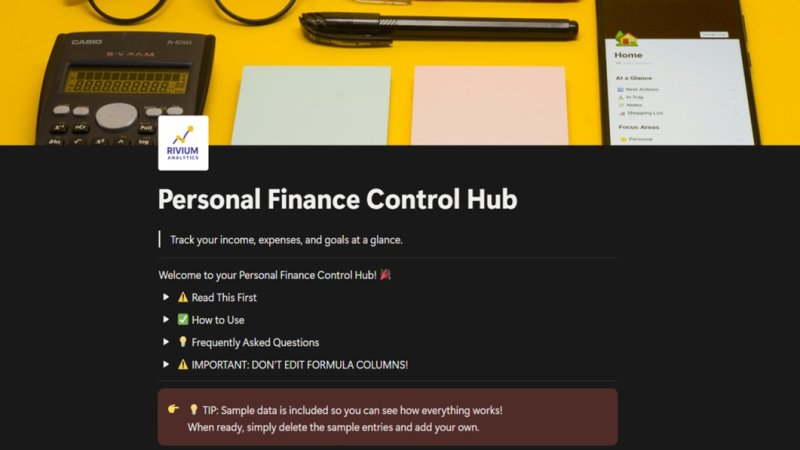
Personal Finance Control Hub
This all-in-one Notion system does the math for you, shows budget, and keeps you motivated with visual goal tracking
$17

Aesthetic Financial Tracker
The ultimate Notion template for taking control of your finances and living your best life!
$17

Notion Finance Dashboard
Introducing the comprehensive personal finance template that will help you take control of your finances.
$17

Rich Finance Tracker
Automate your Finance Tracking in Notion with this template!
$15

The Ultimate Finance Tracker
This Finance Dashboard is a powerful tool to track your expenses, income, money transfers, savings, and debts
$14

Ultimate Finance Tracker
Automate your finances' management at 360 ° with Notion. Investments, Cards, Bank Account, Monthly/Yearly balance & More
$14

Subscription Tracker
This Notion Template will help store all your subscriptions in one place!
$13.30
$19

Notion Cryptofolio
A Notion template to track all your cryptocurrencies investments with custom real-time pricing widgets.
$12

Money Caretaker
Propel your journey towards financial freedom, make it grow for you and become a caretaker of your money.
$11.97
$19

Finance & Crypto Tracker
Track. Measure. Analyze. Improve. All of this using Notion.
$11.90
$14

Advanced Subscriptions Tracker
Keep track of your personal subscriptions in Notion. Classic table view with tags, statuses, type of subscriptions, etc.
$10

Notion Finance Tracker
Track your daily and monthly income, expenses and subscriptions
$10

All-in-one Personal Finance Dashboard
Plan, manage, and track your finances all in one place!⭐ 20+ ready-to-use and easy-to-customise templates
$10

Notion Money Tracker
Calendar views, easy expense management, recurring transactions, multi-account balance tracking and more! Download now!
$10

Finance tracker
A comprehensive dashboard that helps you make your finances good
$10

One Page Budget Tracker
Take control of your finance now. Start making better financial decisions now.
$10

Car Wiz Maintenance Tracker
Template that assists in maintaining your vehicles to uphold their reliability and value! Everyone loves to save money!
$10

Kakeibo Budget Planner
Regain peace of mind while hitting your saving goal with a Kakebo Budget Planner for Notion.
$10

Be a Maker and start earning now
Have a knack for building useful or aesthetic Notion templates? Prototion is the perfect platform for generating revenue by selling templates. Learn more
Be a maker





