Canva Tutorials & Lesson Ideas: Teacher Resource in Notion
By
The template is a Canva resource for teachers who are looking to create engaging content for their students!
$ 10
0% off
Price $8 with extra 20% discount. Use code MIDYEAR20
Loading PayPal...
Secure payment processed by Stripe and Paypal
Christmas Templates on discount 🎅🏻

Christmas Hub
Planning for Christmas has never been easier. Even Santa was impressed by our Christmas hub!
$25

Party Planner Pro
Get this ultimate notion template to perfectly plan your parties.
$10

Musical Second Brain
A place where Music Creators can catalog the music they’re writing and prepare it for sharing with the world.
$6

My Reading/Watching/Listening List
Aesthetic 🌸 Notion Template to record your reading, watch lists and customize all your interests in one place 📥
$5.50

Christmas Planner Dashboard
Keep everything to do with the holiday season in one place: recipes budget control, gifts planning, decorations, etc
$2.50
$5
Template Description
Canva is a powerful design tool that can be used in education to create projects that not only look great but also help teach students the basics of digital design. This is a free tool that allows students and teachers to work with photo editing, design layout, and more, all within an easy-to-use platform. You can create the most engaging lessons and run activities for students in-class or online. Access thousands of templates for any subject, grade, or topic.
Why did I create this template?
The template is a Canva resource directed towards teachers who are looking to create engaging content for their students and find innovative ways to bring new learning experiences to the classroom. The resource provides numerous tips & tricks to help you use Canva more effectively with easy to follow gifs and instructions. The template also contains a handful of lesson ideas for your classroom with examples, templates & helpful resources.
What's inside the template?
- 🧰 30+ Canva Tips & Tricks - Animated gifs and short guides showing you the most optimal ways of using Canva. Create quality designs in half the time and take your new insights into the classroom to share with your students.
- 👱 25+ Student Lesson Ideas - A large selection of lesson ideas you can take inside your classroom. Ranging from low to high skill, each lesson idea has descriptions, images, and sample templates for you to use. As your Canva skills improve, share these with your students to create a fun and engaging lesson.
- 📼 45+ Video Tutorials - An extensive list of videos to help you with the basic functionality of Canva. They have been nicely organized for you to slow down the friction between learning about Canva and then applying what you have learned in the classroom.
- 🔑 Hidden Features & Shortcuts - Quick keyboard shortcut guide in an easy-to-read format. Additional hidden features of Canva that you may not be aware about. I think they will surprise you!
- 💠 Design Elements & Principles - Several articles carefully curated to provide you with the knowledge you need to understand proper design philosophy.
- 🏆 Built-in Progress Bars - All tutorial sections, tips, and even the articles have progress bars to help you keep track of what you have learned (or read). See if you can achieve 100%!
Related design premium templates

Ultimate Designer Portfolio
Showcase your design expertise with our customizable portfolio notion template and make a lasting impression.
$29

UX Notion
UX Notion includes guides, curated videos, podcasts, tools, and templates.
$49

Graphic Design Resource Library
Get lifetime access to a curated collection of 150+ graphic design resources.
$15

Mind Garden Dashboard
Supercharge your personal library and resource management using this Mind Garden Dashboard.
$15

E-Commerce Checklist
Learn how to start & grow any e-commerce business step by step with hand-picked tools, resources, and frameworks
$39.20
$49

The Designers Workspace Notion Template Kit
The Designer's Workspace is a template kit that has everything you need to run a successful design business.
$19.14
$29

Limitless Notion Components
Jumpstart your Notion pages. Copy and paste the components you need & edit text/icons. Done!
$23.20
$29

The Nomad Planner
The all-in-one Notion planner to help you travel like a professional nomad.
$9.50
$19

UX Webdesign Kit - Templates, Personas & Planner
UX Design Workflow with 65+ Web Templates and UX Components, Persona Worksheets & Planner.
$32
$40

The Change Management Toolkit
Your single resource for delivering successful projects and programmes and improving user adoption.
$249

Progress Bars for Notion
A collection of 30 prebuilt customizable progress bars for notion.
$5

SELF CONCEPT NOTION TEMPLATE | EDITION ONE
Helping you become your best version and creating a self concept that resonates with who you really are!
$12

Notion Website Builder
Set up your personal page within minutes. This template is built for creators, freelancers, students or startups.
$15

Landing Page Builder
Build unbelievably beautiful web pages in Notion. Without design skills. Within minutes.
$30

Creator Toolbox
1,000+ tools and resources for designers, developers, marketers, freelancers, entrepreneurs, founders, & other creators.
$15

Language Cover Pack for Notion
If you're looking for a way to add a splash of colour to your Language Notion, this is the perfect way to do so!
$1

Email Architect
Email Architect provides a complete system to re-think the way you brainstorm, plan and write e-mails.
$397

UX Portfolio Template
This Notion template includes an example case study for inspiration, other works, an about me section, and contact info.
$9

Website Pack
This pack is made for creators, freelancers, students, or startups who want to set up a Notion website in minutes.
$19

Systematic Brain
Systematic Brain is an all-in-one second brain system built on the P.A.R.A organisation system proposed by Thiago Forte
$49
Finance Management with Notion
Managing finances just got super easy with these discounted Templates. ✨

NotionBooks - Complete Accounting Toolkit for Individuals and Businesses
NotionBooks is a bookkeeping system that's for effortless bookkeeping, financial tracking, client payment management.
$49

Finance Tracker Pecunia
All-In-One Notion dashboard to manage all your finances, investments and budget
$45.15
$129

Fintece v2
Fintece is an all-in-one personal financial assistant inside Notion!
$30

Ultimate Finance Tracker
With Ultimate Notion Finance Tracker, you can save money and optimize your budget. Organize and analyze your cash flow.
$29

Expense Tracker
Mismanaged budgets are a thing of the past! Stop worrying, Start tracking!
$29

Ultimate Finance Tracker
Easy way to track your income and expenses Linked databases to keep track of year yearly profits
$19.99
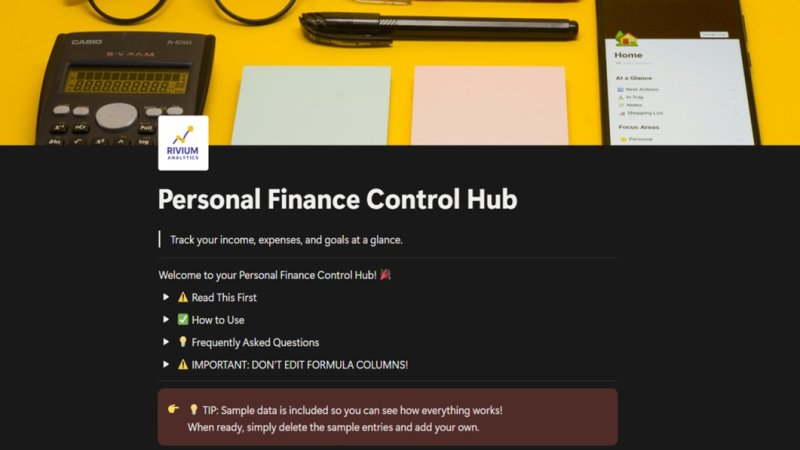
Personal Finance Control Hub
This all-in-one Notion system does the math for you, shows budget, and keeps you motivated with visual goal tracking
$17

Aesthetic Financial Tracker
The ultimate Notion template for taking control of your finances and living your best life!
$17

Notion Finance Dashboard
Introducing the comprehensive personal finance template that will help you take control of your finances.
$17

Rich Finance Tracker
Automate your Finance Tracking in Notion with this template!
$15

The Ultimate Finance Tracker
This Finance Dashboard is a powerful tool to track your expenses, income, money transfers, savings, and debts
$14

Ultimate Finance Tracker
Automate your finances' management at 360 ° with Notion. Investments, Cards, Bank Account, Monthly/Yearly balance & More
$14

Subscription Tracker
This Notion Template will help store all your subscriptions in one place!
$13.30
$19

Notion Cryptofolio
A Notion template to track all your cryptocurrencies investments with custom real-time pricing widgets.
$12

Money Caretaker
Propel your journey towards financial freedom, make it grow for you and become a caretaker of your money.
$11.97
$19

Finance & Crypto Tracker
Track. Measure. Analyze. Improve. All of this using Notion.
$11.90
$14

Advanced Subscriptions Tracker
Keep track of your personal subscriptions in Notion. Classic table view with tags, statuses, type of subscriptions, etc.
$10

Notion Finance Tracker
Track your daily and monthly income, expenses and subscriptions
$10

All-in-one Personal Finance Dashboard
Plan, manage, and track your finances all in one place!⭐ 20+ ready-to-use and easy-to-customise templates
$10

Notion Money Tracker
Calendar views, easy expense management, recurring transactions, multi-account balance tracking and more! Download now!
$10

Finance tracker
A comprehensive dashboard that helps you make your finances good
$10

One Page Budget Tracker
Take control of your finance now. Start making better financial decisions now.
$10

Car Wiz Maintenance Tracker
Template that assists in maintaining your vehicles to uphold their reliability and value! Everyone loves to save money!
$10

Kakeibo Budget Planner
Regain peace of mind while hitting your saving goal with a Kakebo Budget Planner for Notion.
$10

Be a Maker and start earning now
Have a knack for building useful or aesthetic Notion templates? Prototion is the perfect platform for generating revenue by selling templates. Learn more
Be a maker





