Christmas Templates on discount 🎅🏻

Christmas Hub
Planning for Christmas has never been easier. Even Santa was impressed by our Christmas hub!
$25

Party Planner Pro
Get this ultimate notion template to perfectly plan your parties.
$10

Musical Second Brain
A place where Music Creators can catalog the music they’re writing and prepare it for sharing with the world.
$6

My Reading/Watching/Listening List
Aesthetic 🌸 Notion Template to record your reading, watch lists and customize all your interests in one place 📥
$5.50

Christmas Planner Dashboard
Keep everything to do with the holiday season in one place: recipes budget control, gifts planning, decorations, etc
$2.50
$5
Template Description
Why did I create this template?
- Financial Awareness: The template enables users to gain a better understanding of their spending habits, allowing them to make informed decisions and take control of their finances.
What's inside the template?
1. Income Tracking Table: A table to easily add and track your income sources, allowing you to stay on top of your earnings.
2. Expense Tracking Table: A streamlined table for inputting and categorizing your expenses, providing a clear overview of your spending habits.
3. Monthly Overview Table: Automatically updated with the income and expenses data, this table offers a comprehensive monthly summary of your financial situation.
4. My Balance Table: A centralized location to monitor your total expenses, total income, and remaining balance, helping you understand your financial position at a glance.
5. Budget Goals: A section to set and track your budget goals, empowering you to manage your finances effectively and work towards financial targets.
6. User-Friendly Interface: A thoughtfully designed and intuitive interface that makes it easy for you to navigate and utilize the template with ease.
7. Customizability: The template is adaptable, allowing you to customize and tailor it to your specific needs and preferences.
How to use the template?
Using the Expense Tracker Notion Template is simple and straightforward. Here's a step-by-step guide:
1. Open the Expense Tracker Notion Template: Access the template using Notion on your preferred device.
2. Set Up Income Tracking: Navigate to the Income Tracking Table. Add your income sources in the designated columns, such as salary, freelance work, or investment returns. Update the table as your income changes over time.
3. Track Expenses: Move to the Expense Tracking Table. Enter your expenses in the appropriate categories, such as groceries, utilities, or entertainment. Assign each expense an amount and a corresponding date.
4. Review Monthly Overview: Visit the Monthly Overview Table. Watch as your income and expenses automatically populate, providing you with a clear summary of your financial situation for each month. Analyze the data to understand your spending patterns and make informed decisions.
5. Monitor Your Balance: Check the My Balance Table. It shows your total income, total expenses, and the remaining balance. Use this section to keep track of your financial position and monitor your progress towards your budget goals.
6. Set Budget Goals: Utilize the Budget Goals section to establish specific financial targets. Define your desired budget limits for various expense categories, and track your progress towards meeting those goals.
7. Customize as Needed: Tailor the template to your preferences. Modify the categories, add additional tables or sections, and personalize it to suit your unique financial management needs.
Remember to regularly update the Income Tracking Table and Expense Tracking Table to ensure accurate and up-to-date information.
By following these steps, you can effectively use the Expense Tracker Notion Template to track your income, monitor expenses, gain insights, and take control of your finances with ease.
What are the benefits of the template?
The Expense Tracker Notion Template offers several benefits to help users effectively manage their finances:
1. Simplified Expense Tracking: The template provides a streamlined approach to tracking expenses, allowing users to categorize and organize their spending in a user-friendly manner.
2. Comprehensive Financial Overview: Users can gain a holistic view of their finances through the Monthly Overview Table, which automatically updates with income and expense data. This overview enables users to understand their financial health at a glance.
3. Time and Effort Savings: The automated features of the template save time and effort by reducing manual data entry. Updates to the Income Tracking Table and Expense Tracking Table seamlessly reflect in the Monthly Overview Table, eliminating the need for repetitive tasks.
4. Goal Setting and Progress Tracking: Users can set budget goals and track their progress within the template. This feature helps in monitoring spending patterns, making adjustments, and staying on track towards financial objectives.
5. Customizable and Adaptable: The template can be customized to fit individual preferences and requirements. Users can modify categories, add new sections, or personalize the template to align with their unique financial management approach.
6. Improved Financial Awareness: By using the template, users develop a better understanding of their income, expenses, and overall financial situation. This increased awareness empowers them to make informed decisions, prioritize financial goals, and achieve financial stability.
Overall, the Expense Tracker Notion Template simplifies financial management, promotes financial awareness, and helps users stay organized, saving time and effort while providing valuable insights into their financial journey.
Related expense premium templates

Expense Tracker
Mismanaged budgets are a thing of the past! Stop worrying, Start tracking!
$29

Cash Flow System
Utilize this template as a tool to calculate your cash balance. It enables you to track your income and expenses ✨
$4.90

Notion Social Media Planner
Efficiently Structure and Manage Your Content Calendar with Notion Create and manage your social media content.
$3

Airbnb
🏡 Airbnb Template Notion Workspace. Solution for optimizing your vacation rental management on Airbnb and beyond! 🌟
$29.95

Notion Net Worth Tracker
Track your financial health by calculating your assets, liabilities, and overall net worth over time.
$9

Expenses and Income Tracker
Keep an eye on your expenses and income. Take control of your finances and make informed financial decisions.
$2.70
$3

Copywriting
Revolutionize your copywriting endeavors with our comprehensive Copywriting Notion Workspace Template.
$29.90

Business Hub
Elevate your business management game with our comprehensive Business Hub Notion Workspace Template.
$29.90

Money Tracker
Managing your money can be challenging, but with the "Money Tracker" template, it doesn't have to be.
$2

Comprehensive Budget Planner
Make organizing your finances easy and with style using this Notion Budget Planner Template!
$7

Client Management
Elevate your client management with Notion Template. Boost efficiency
$19

Ultimate Finance Tracker
Streamline finance tracking: Monitor accounts, categories, and transactions, all in one convenient template.
$9

KDP Masterplan
KDP Masterplan is a comprehensive workspace to manage your self-publishing business.
$59

Ultimate Student Anime Dashboard
Our Notion Student Planner is your essential companion for academic excellence and personal growth.
$39

Ultimate Student Dashboard Minimal
Our Notion Student Planner is your essential companion for academic excellence and personal growth.
$39

Ultimate Student Dashboard That Girl Theme
Our Notion Student Planner is your essential companion for academic excellence and personal growth.
$39

Cozy Reading List
Here´s a cozy reading list template for you! Hope you all like it <3
$5

Aesthetic Notion Goals Planner And Tracker
This notion template will help you plan, execute and stay consistent with your goals in an aesthetic manner.
$3

Notion Template Launcher
Elevate Your Template Launch Process with Notion Template Launcher.
$14

Notion Subscription Tracker
Say goodbye to lost track of your subscriptions, renewals, and cancellations. With our enhanced Subscription tracker.
$5
Finance Management with Notion
Managing finances just got super easy with these discounted Templates. ✨

NotionBooks - Complete Accounting Toolkit for Individuals and Businesses
NotionBooks is a bookkeeping system that's for effortless bookkeeping, financial tracking, client payment management.
$49

Finance Tracker Pecunia
All-In-One Notion dashboard to manage all your finances, investments and budget
$45.15
$129

Fintece v2
Fintece is an all-in-one personal financial assistant inside Notion!
$30

Expense Tracker
Mismanaged budgets are a thing of the past! Stop worrying, Start tracking!
$29

Ultimate Finance Tracker
With Ultimate Notion Finance Tracker, you can save money and optimize your budget. Organize and analyze your cash flow.
$29

Ultimate Finance Tracker
Easy way to track your income and expenses Linked databases to keep track of year yearly profits
$19.99
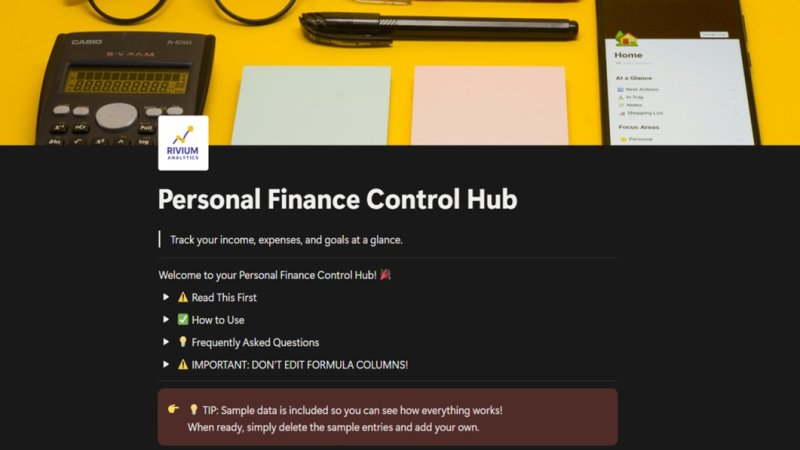
Personal Finance Control Hub
This all-in-one Notion system does the math for you, shows budget, and keeps you motivated with visual goal tracking
$17

Notion Finance Dashboard
Introducing the comprehensive personal finance template that will help you take control of your finances.
$17

Aesthetic Financial Tracker
The ultimate Notion template for taking control of your finances and living your best life!
$17

Rich Finance Tracker
Automate your Finance Tracking in Notion with this template!
$15

The Ultimate Finance Tracker
This Finance Dashboard is a powerful tool to track your expenses, income, money transfers, savings, and debts
$14

Ultimate Finance Tracker
Automate your finances' management at 360 ° with Notion. Investments, Cards, Bank Account, Monthly/Yearly balance & More
$14

Subscription Tracker
This Notion Template will help store all your subscriptions in one place!
$13.30
$19

Notion Cryptofolio
A Notion template to track all your cryptocurrencies investments with custom real-time pricing widgets.
$12

Money Caretaker
Propel your journey towards financial freedom, make it grow for you and become a caretaker of your money.
$11.97
$19

Finance & Crypto Tracker
Track. Measure. Analyze. Improve. All of this using Notion.
$11.90
$14

Notion Finance Tracker
Track your daily and monthly income, expenses and subscriptions
$10

All-in-one Personal Finance Dashboard
Plan, manage, and track your finances all in one place!⭐ 20+ ready-to-use and easy-to-customise templates
$10

One Page Budget Tracker
Take control of your finance now. Start making better financial decisions now.
$10

Finance tracker
A comprehensive dashboard that helps you make your finances good
$10

Notion Money Tracker
Calendar views, easy expense management, recurring transactions, multi-account balance tracking and more! Download now!
$10

Advanced Subscriptions Tracker
Keep track of your personal subscriptions in Notion. Classic table view with tags, statuses, type of subscriptions, etc.
$10

Car Wiz Maintenance Tracker
Template that assists in maintaining your vehicles to uphold their reliability and value! Everyone loves to save money!
$10

Kakeibo Budget Planner
Regain peace of mind while hitting your saving goal with a Kakebo Budget Planner for Notion.
$10

Be a Maker and start earning now
Have a knack for building useful or aesthetic Notion templates? Prototion is the perfect platform for generating revenue by selling templates. Learn more
Be a maker





