Christmas Templates on discount 🎅🏻

Christmas Hub
Planning for Christmas has never been easier. Even Santa was impressed by our Christmas hub!
$25

Party Planner Pro
Get this ultimate notion template to perfectly plan your parties.
$10

Musical Second Brain
A place where Music Creators can catalog the music they’re writing and prepare it for sharing with the world.
$6

My Reading/Watching/Listening List
Aesthetic 🌸 Notion Template to record your reading, watch lists and customize all your interests in one place 📥
$5.50

Christmas Planner Dashboard
Keep everything to do with the holiday season in one place: recipes budget control, gifts planning, decorations, etc
$2.50
$5
Template Description
Notion Bullet Journal
We all love bullet Journal because they say that you should always start with something like pen and paper as your Todo to establish the discipline and once that's done you can move to advance systems like todo manager apps. But what if we can combine two things you love to make an unbeatable system that has goodness of both. So prototion brings you Real Bullet Journal, Notion 📁 + Bullet Journal . The goodness of both the system in one.
With this template you will get:
Future log
This Collection is used to store dated entries that will occur outside the current month. The Future Log serves as your time machine, allowing you to glimpse the outlines of the future you're actively working towards. It has two views
Board View

A board view of entire year make it easy to move task from one month to other just like those Kanban boards. Provides you clarity year long.
List View

A list view to see all your tasks at a glance. In case, you are not into Kanban and need more of a cleaners view, this is for you.
Notes Journal
You may find interesting facts, ideas, thoughts, and observations all day long and it's better to note them down as every thought is valuable. That's why we created this Notes Journal. This is single list to add your points but what's interesting is a small enhancement that we added to it and that's MIND PALACE.
Mind Palace

At the end of the day, Make it a ritual to shift the notes to various sections we created in Mind Palace, so that it can be organised for future use. We have created few sections but you can always create your own.
Tasks

This is section where you will be spending most of your time. Your own Bullet Journal themed Daily Task Manager. It has three views:
- Today View: A Focused view to show you all the tasks that you want to nail. You can set priorities and type also.
- Incomplete View: This works exactly like Migrations in Bullet Journal. You can see all the task that you missed and then you shift that to Today if you like.
- Completed View: As it's name suggest it has all the tasks that you completed. Cheers.
Events

Last but not least we have the event section in a timeline view. Events are date-related entries that can either be scheduled or logged after they occur similar to bullet journal. This also has Calendar view and table view if your prefer..
Related journal premium templates

Notion Gratitude Journal
Prototion brings to you this amazing Gratitude Notion Template, that is minimalist in design, indispensable in function.
$10

Resolution Board
Plan your New Year resolutions and achieve them with this one and only Template.
$39

Self Development Aesthetic Notion Template
An aesthetic Notion Page to balance and harmonize everyday life.
$3
$6

Travelo Travel Planner
Travelo helps you to turn your travel bucketlist into a bulletproof action plan and help you manage your adventures.
$10

Aesthetic All In One Notion Template
Aesthetic All In One Notion Template | 25 + Pages | Daily, Weekly and Monthly Templates | Finance and Meals Tracker
$8

The Dream Life Planner + Workbook
The Dream Life Planner + Workbook was created in order to help you manifest everything you desire.
$7

Zettlekasten System
Take notes effectively using this Zettlekasten Note Taking System in Notion
$9

Notion Notebook Manager
Notebook Manager provides you with an easy-to-use template for organizing and managing your Notes in Notion.
$5

Notion Starter
For all Starters out there! 5 fancy databases to cover all the basic things to start organise your life in Notion.

ULTRA OS Notion Dashboard
Ultra OS is a complete all-in-one Notion template productivity dashboard for your personal & professional life.
$49

Writer
Discover the Unrivaled Power of Writer! Cluttered notes and disorganized thoughts? Look no further than Writer
$29

Home Chores Manager - Recurring Task Dashboard
The template lets you set recurring tasks so that it updates on its own and relieves you of that work entirely.
$7

Sales CRM
Mnage your contacts, sales pipeline, projects and more in Notion.
$9

Daily Bullet Journal
If you're looking for a way to stay organized, focused, and on top of your goals, this daily bullet journal is for you!
$9

Twitter Creator (Notion Template)
The easiest way to plan and grow on Twitter. Draft, plan and organize all of your Twitter content in one place.
$5

Minimal Bullet Journal
A simple minimalistic bullet journal includes a Daily journal, Book tracker, Habit tracker, Goals, and resolutions.
$8
$10

3 Note-Taking System Templates to Boost Your Studies
3 different note-taking systems for you to use in your study sessions with the Youtube channels you like!
$1

All In One GTD Notion Template
Get Things Done faster with this GTD Notion Template and keep all tasks in control.
$7
$10

Notion Task Manager
A minimal Notion dashboard to track and manage your tasks and projects.
$5

Bullet Journal Notion Dashboard
2022 Bullet Journal Notion Template Includes: Journal tracker, habit tracker, reading list, self improvement and more
$5
Finance Management with Notion
Managing finances just got super easy with these discounted Templates. ✨

NotionBooks - Complete Accounting Toolkit for Individuals and Businesses
NotionBooks is a bookkeeping system that's for effortless bookkeeping, financial tracking, client payment management.
$49

Finance Tracker Pecunia
All-In-One Notion dashboard to manage all your finances, investments and budget
$45.15
$129

Fintece v2
Fintece is an all-in-one personal financial assistant inside Notion!
$30

Ultimate Finance Tracker
With Ultimate Notion Finance Tracker, you can save money and optimize your budget. Organize and analyze your cash flow.
$29

Expense Tracker
Mismanaged budgets are a thing of the past! Stop worrying, Start tracking!
$29

Ultimate Finance Tracker
Easy way to track your income and expenses Linked databases to keep track of year yearly profits
$19.99
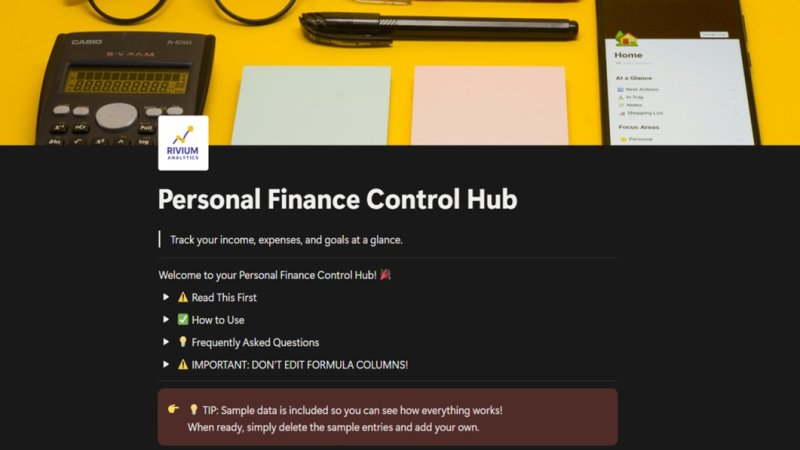
Personal Finance Control Hub
This all-in-one Notion system does the math for you, shows budget, and keeps you motivated with visual goal tracking
$17

Aesthetic Financial Tracker
The ultimate Notion template for taking control of your finances and living your best life!
$17

Notion Finance Dashboard
Introducing the comprehensive personal finance template that will help you take control of your finances.
$17

Rich Finance Tracker
Automate your Finance Tracking in Notion with this template!
$15

The Ultimate Finance Tracker
This Finance Dashboard is a powerful tool to track your expenses, income, money transfers, savings, and debts
$14

Ultimate Finance Tracker
Automate your finances' management at 360 ° with Notion. Investments, Cards, Bank Account, Monthly/Yearly balance & More
$14

Subscription Tracker
This Notion Template will help store all your subscriptions in one place!
$13.30
$19

Notion Cryptofolio
A Notion template to track all your cryptocurrencies investments with custom real-time pricing widgets.
$12

Money Caretaker
Propel your journey towards financial freedom, make it grow for you and become a caretaker of your money.
$11.97
$19

Finance & Crypto Tracker
Track. Measure. Analyze. Improve. All of this using Notion.
$11.90
$14

Advanced Subscriptions Tracker
Keep track of your personal subscriptions in Notion. Classic table view with tags, statuses, type of subscriptions, etc.
$10

Notion Finance Tracker
Track your daily and monthly income, expenses and subscriptions
$10

All-in-one Personal Finance Dashboard
Plan, manage, and track your finances all in one place!⭐ 20+ ready-to-use and easy-to-customise templates
$10

Notion Money Tracker
Calendar views, easy expense management, recurring transactions, multi-account balance tracking and more! Download now!
$10

Finance tracker
A comprehensive dashboard that helps you make your finances good
$10

One Page Budget Tracker
Take control of your finance now. Start making better financial decisions now.
$10

Car Wiz Maintenance Tracker
Template that assists in maintaining your vehicles to uphold their reliability and value! Everyone loves to save money!
$10

Kakeibo Budget Planner
Regain peace of mind while hitting your saving goal with a Kakebo Budget Planner for Notion.
$10

Be a Maker and start earning now
Have a knack for building useful or aesthetic Notion templates? Prototion is the perfect platform for generating revenue by selling templates. Learn more
Be a maker





