Christmas Templates on discount 🎅🏻

Christmas Hub
Planning for Christmas has never been easier. Even Santa was impressed by our Christmas hub!
$25

Party Planner Pro
Get this ultimate notion template to perfectly plan your parties.
$10

Musical Second Brain
A place where Music Creators can catalog the music they’re writing and prepare it for sharing with the world.
$6

My Reading/Watching/Listening List
Aesthetic 🌸 Notion Template to record your reading, watch lists and customize all your interests in one place 📥
$5.50

Christmas Planner Dashboard
Keep everything to do with the holiday season in one place: recipes budget control, gifts planning, decorations, etc
$2.50
$5
Template Description
What's the template about?
Unlock the power of your mind with "The Founder's Second Brain" Notion template – your ultimate digital toolkit for visionary entrepreneurs and creators! 🚀🧠
🌟 Overview:
In the fast-paced world of startups and innovation, staying organized and retaining valuable insights is crucial. This Notion template is designed to be your second brain, helping you capture, organize, and supercharge your ideas and strategies.
What you'll get inside the template?
Get Things Done
- Focus - This is your daily work station, including your daily routine and daily tasks
- Planning - This is your master calendar to view your tasks, goals, and any other events
- Manage - This your project dashboard to ensure you are on track
- Reflect - This page shows you what you’ve accomplished and what’s coming next
Areas
Segment your work and life into categories. Each area has its own workstation, complete with project flow, goals, notes, and more.
Pinned Pages
Have a Resource or Note you keep returning to? Pin it to the dashboard for easy access
Sidebar
Quick Capture
Need to quickly remind yourself about a Task, Project, or Note? Create them quickly with this widget.
Dashboards
Can’t locate a file? Or, want to add some custom integrations and automations to a particular database? The archives live in this widget.
Tasks:
Use this widget to create sub tasks for this project. Make sure to use the page fields to designate:
- Due Date
- Priority
- Status
If your team has access to this Workspace, you can also assign tasks to a particular teammate.
✨ Pro Tip: You can integrate automation software like Zapier or Make to notify teammates when they’ve been assigned a task. For example, we have an automation that sends a Slack message to the teammate responsible for a task.
Planning
The Planning section is your place to view all uncompleted but planned tasks in a monthly calendar. Once you archive a completed task, they will no longer appear in this calendar.
Additionally, if you have moved any tasks to “Back-Burner” or “Stuck,” you can view them by clicking the relevant button.
Manage
The Manage section gives you a detailed breakdown of all outstanding projects and tasks:
- View the tasks that are overdue or have yet to be scheduled.
- View a visual kanban board of the projects that haven’t started, are up next, are in progress, and those that are completed
- View how each project is progressing on a task-by-task basis
- A timeline of tasks in the pipeline
Reflect
The Reflect section shows you how far you’ve come:
- Keep the big picture in mind by viewing your goals
- View the tasks you completed today and yesterday
- View a monthly calendar of the Tasks and Projects you have accomplished over the last month
How to use the template?
- Download the template
- Duplicate it in your own Notion workspace
- Now you can easily use the template
What are the benefits of the template?
- Boost productivity by centralizing your entrepreneurial workflow.
- Enhance collaboration with team members and partners.
- Streamline decision-making with data-driven insights.
- Stay inspired and focused on your mission.
Related planner premium templates

Party Planner Pro
Get this ultimate notion template to perfectly plan your parties.
$10

Second Brain PARA-CODE-Eisenhower Template
Complete Second Brain / PKM setup to create and manage your notes/tasks in Notion using PARA, CODE and Eisenhower matrix
$19

Goals Planner & Habits Tracker
This Notion template is packed with features to make you reach your wildest dreams.
$16

Content Planner
Our template enables you to plan and write your content for Twitter, Facebook, Instagram, Reddit, Youtube and more
$20
$50

Ultimate Life System
The Ultimate Life System combines tasks, goals, habits, notes, and projects into a all-in-one Notion workspace.
$25

The All in One Wedding Planner
Embrace the wedding excitement and leave the overwhelm behind with this meticulously crafted tool!
$15

Private Tutor Dashboard: Lesson & Student Planner in Notion
Easily keep track of each student's progress, plan and tag individualized lessons, and never miss an appointment again.
$19

80/20 Business Outsourcing Template
Helps you focus on what you need to focus on as a business owner while eliminating the unimportant tasks.
$10

Creator Planner for Notion
With this planner, you'll be able to stay organized and productive, so you can focus on creating amazing content.
$7

Ultimate Life Planner Notion Template
Organize your daily life with our all-in-one ultimate notion life planner. The notion template includes +50 pre-built.
$20

Midnight Study OS
Midnight Studying doesn't have to be boring & overwhelming, make it easier, get things done with the Midnight Study OS!
$5

Ultimate Student Dashboard Minimal
Our Notion Student Planner is your essential companion for academic excellence and personal growth.
$39

Loop Habit Tracker & 12 Week Year Planner
Effortlessly master your goals: Fast-track your progress with a unique blend of 12 Week Year planning and habit track
$7

The Library
Your Knowledge Gate: A comprehensive Notion template for reading, writing, and learning, featuring 6-month ready plans.
$10

Pomodoro Study
Stay focused, manage your time effectively, and productivity.
$7

Habit Tracker
Elevate your efficiency and maintain impeccable organization.
$10

Email Marketing Planner
Stay on top of your email marketing strategy with this email marketing planner!
$21

Student Life Planner
Transform your academic journey with this Student Life Planner!
$7

The Relationship Journal
A clean, beautiful Notion template that helps you document your journey with your partner and plan your relationship.
$15

Gym Growth Accelerator | Workout Tracker
Overtake the competiton with the all-in-one gym growth accelerator. Improve your lifts and transform your physique!
$9
Finance Management with Notion
Managing finances just got super easy with these discounted Templates. ✨

NotionBooks - Complete Accounting Toolkit for Individuals and Businesses
NotionBooks is a bookkeeping system that's for effortless bookkeeping, financial tracking, client payment management.
$49

Finance Tracker Pecunia
All-In-One Notion dashboard to manage all your finances, investments and budget
$45.15
$129

Fintece v2
Fintece is an all-in-one personal financial assistant inside Notion!
$30

Ultimate Finance Tracker
With Ultimate Notion Finance Tracker, you can save money and optimize your budget. Organize and analyze your cash flow.
$29

Expense Tracker
Mismanaged budgets are a thing of the past! Stop worrying, Start tracking!
$29

Ultimate Finance Tracker
Easy way to track your income and expenses Linked databases to keep track of year yearly profits
$19.99
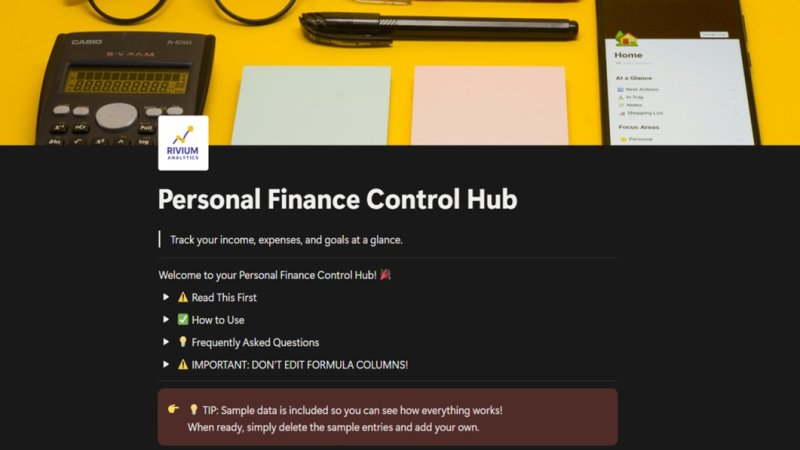
Personal Finance Control Hub
This all-in-one Notion system does the math for you, shows budget, and keeps you motivated with visual goal tracking
$17

Aesthetic Financial Tracker
The ultimate Notion template for taking control of your finances and living your best life!
$17

Notion Finance Dashboard
Introducing the comprehensive personal finance template that will help you take control of your finances.
$17

Rich Finance Tracker
Automate your Finance Tracking in Notion with this template!
$15

The Ultimate Finance Tracker
This Finance Dashboard is a powerful tool to track your expenses, income, money transfers, savings, and debts
$14

Ultimate Finance Tracker
Automate your finances' management at 360 ° with Notion. Investments, Cards, Bank Account, Monthly/Yearly balance & More
$14

Subscription Tracker
This Notion Template will help store all your subscriptions in one place!
$13.30
$19

Notion Cryptofolio
A Notion template to track all your cryptocurrencies investments with custom real-time pricing widgets.
$12

Money Caretaker
Propel your journey towards financial freedom, make it grow for you and become a caretaker of your money.
$11.97
$19

Finance & Crypto Tracker
Track. Measure. Analyze. Improve. All of this using Notion.
$11.90
$14

Advanced Subscriptions Tracker
Keep track of your personal subscriptions in Notion. Classic table view with tags, statuses, type of subscriptions, etc.
$10

Notion Finance Tracker
Track your daily and monthly income, expenses and subscriptions
$10

All-in-one Personal Finance Dashboard
Plan, manage, and track your finances all in one place!⭐ 20+ ready-to-use and easy-to-customise templates
$10

Notion Money Tracker
Calendar views, easy expense management, recurring transactions, multi-account balance tracking and more! Download now!
$10

Finance tracker
A comprehensive dashboard that helps you make your finances good
$10

One Page Budget Tracker
Take control of your finance now. Start making better financial decisions now.
$10

Car Wiz Maintenance Tracker
Template that assists in maintaining your vehicles to uphold their reliability and value! Everyone loves to save money!
$10

Kakeibo Budget Planner
Regain peace of mind while hitting your saving goal with a Kakebo Budget Planner for Notion.
$10

Be a Maker and start earning now
Have a knack for building useful or aesthetic Notion templates? Prototion is the perfect platform for generating revenue by selling templates. Learn more
Be a maker





