Christmas Templates on discount 🎅🏻

Christmas Hub
Planning for Christmas has never been easier. Even Santa was impressed by our Christmas hub!
$25

Party Planner Pro
Get this ultimate notion template to perfectly plan your parties.
$10

Musical Second Brain
A place where Music Creators can catalog the music they’re writing and prepare it for sharing with the world.
$6

My Reading/Watching/Listening List
Aesthetic 🌸 Notion Template to record your reading, watch lists and customize all your interests in one place 📥
$5.50

Christmas Planner Dashboard
Keep everything to do with the holiday season in one place: recipes budget control, gifts planning, decorations, etc
$2.50
$5
Template Description
Why did I create this template?
Running a solo business can be a demanding and time-consuming endeavor, especially when juggling client management, invoicing, social media upkeep, and financial tracking. That's precisely why we've developed a dedicated Notion template that empowers you to efficiently manage your business and elevate it to the next level.
What's inside the template?
- Service Catalog: List and categorize the services you provide to your clients.
- Client Management: Centralize client information and effortlessly access project details.
- Invoicing System: Create and send professional invoices directly from Notion.
- Social Media Strategy: Plan and schedule your social media posts with precision.
- Content Creation Hub: Keep tabs on your content creation progress and content calendar.
- Contact Directory: Organize and manage your contacts effectively.
- Affiliate Link Repository: Efficiently manage your affiliate links.
- Sponsorship Tracker: Stay on top of your sponsorship commitments.
- Growth Analytics: Monitor your social media growth metrics.
- Social Media Scheduler: Plan and schedule your social media content, complete with engagement tracking.
- Blog Management: Keep an organized record of blog ideas, drafts, and publication schedules.
- Meeting and Event Planner: Stay well-prepared with a comprehensive overview of your meetings and events.
- Task Organizer: Create and prioritize your daily and weekly tasks based on their importance.
- Project Tracker: Manage your ongoing projects, including deadlines and deliverables.
- Goal Setter: Define and monitor both short-term and long-term goals, and celebrate your accomplishments.
- Note Keeper: Organize your notes and ideas efficiently, ensuring easy retrieval.
- Resource Library: Keep track of your preferred tools, apps, and resources for your freelance business.
- Account Manager: Store login credentials and access your accounts seamlessly.
- Budget Planner: Establish monthly and yearly budgets while tracking your income and expenses.
- Income Tracker: Monitor earnings from each client and project.
- Expense Log: Keep tabs on all business expenses, categorized for effortless tax filing.
- Subscription Manager: Stay in control of your subscriptions, preventing unnecessary charges.
- Financial Reporting: Automatically generate reports to monitor financial progress and plan for the future.
- Service Catalog: List and categorize the services you provide to your clients.
- Client Management: Centralize client information and effortlessly access project details.
- Invoicing System: Create and send professional invoices directly from Notion.
- Social Media Strategy: Plan and schedule your social media posts with precision.
- Content Creation Hub: Keep tabs on your content creation progress and content calendar.
- Contact Directory: Organize and manage your contacts effectively.
- Affiliate Link Repository: Efficiently manage your affiliate links.
- Sponsorship Tracker: Stay on top of your sponsorship commitments.
- Growth Analytics: Monitor your social media growth metrics.
- Social Media Scheduler: Plan and schedule your social media content, complete with engagement tracking.
- Blog Management: Keep an organized record of blog ideas, drafts, and publication schedules.
- Meeting and Event Planner: Stay well-prepared with a comprehensive overview of your meetings and events.
- Task Organizer: Create and prioritize your daily and weekly tasks based on their importance.
- Project Tracker: Manage your ongoing projects, including deadlines and deliverables.
- Goal Setter: Define and monitor both short-term and long-term goals, and celebrate your accomplishments.
- Note Keeper: Organize your notes and ideas efficiently, ensuring easy retrieval.
- Resource Library: Keep track of your preferred tools, apps, and resources for your freelance business.
- Account Manager: Store login credentials and access your accounts seamlessly.
- Budget Planner: Establish monthly and yearly budgets while tracking your income and expenses.
- Income Tracker: Monitor earnings from each client and project.
- Expense Log: Keep tabs on all business expenses, categorized for effortless tax filing.
- Subscription Manager: Stay in control of your subscriptions, preventing unnecessary charges.
- Financial Reporting: Automatically generate reports to monitor financial progress and plan for the future.
How to use the template?
The Notion solopreneur workspace is designed for individuals who are operating as solopreneurs, which refers to entrepreneurs who run their businesses independently without employees or partners. It is a digital workspace created within the Notion platform, which is a productivity and collaboration tool that allows users to create and manage various types of content, such as notes, documents, databases, and task lists, in a flexible and customizable manner.
What are the benefits of the template?
Effortlessly Manage Your One-Person Business.
This section of the template is all about managing your freelance business. Keep track of your clients, their contact information, and project details all in one place. Create and send professional invoices to clients directly from Notion. Stay on top of your social media strategy with a social media calendar and content planner. And finally, list your services and their pricing, so you can quickly create proposals and quotes for potential clients.

Streamline Your business Operations.
Stay organized and on track with this section of the template. Manage your meetings, tasks, and projects all in one place. Set goals and track your progress with goal tracking. Take notes and save resources that you can refer to later. With this management section, you'll never miss a deadline or forget an important task.

Save time and energy with the easy-to-use client portal.
With the client portal, you can quickly view project details, track progress, and communicate with your clients in a seamless manner. Our template is designed to simplify the project management process, ensuring you stay on top of all deliverables and deadlines.

Plan, Schedule, and Track Your Social Media Content.
This section is perfect for managing and planning your social media content. With the posting schedule, you can schedule your posts in advance and make sure your content is shared at the optimal times for maximum engagement. The content tracker allows you to track your progress on your content creation, and the content calendar provides an overview of all your planned content.

Manage Your Network and Social Media Growth.
This section is all about managing your contacts, affiliate links, sponsorships, and social media growth metrics. Keep track of your followers and engagement metrics, and use this information to optimize your social media strategy. You can also manage your affiliate programs and sponsorships, ensuring that you stay on top of all your partnerships.

Keep Your Business Finances Under Control.
This section of the template is all about managing your finances. Keep track of your income and expenses, so you always know where your business stands financially. Plan your budget, and track your subscriptions, so you can avoid any unnecessary expenses. With the Finance section of the Notion Template for Freelancers, you'll be able to make informed financial decisions for your business.

Related management premium templates

Basic Employee Management System
Ultimate solution for effectively managing your team's productivity and success.
$39

Employee Management System
A comprehensive tool designed to help businesses manage their workforce efficiently & help them simplify their HR tasks
$79

Resolution Board
Plan your New Year resolutions and achieve them with this one and only Template.
$39

Product Launch Kit
Plan your product launch using this Notion Launch Kit to get more success.
$49

Recipe Manager
Never let different types of recipes be scattered over different platforms, Save using NMC & manage using this template.
$10

Obsidian Life OS
All-in-one Notion system with 30+ Notion Templates, 200+ Resources, 20 Notion Widgets, Free Icons & a Document Library.
$50

Benchmarking Analysis Notion Template
A Notion tool to generate benchmarking analysis to compare & learn from others.
$34

Notion E-commerce Hub
Notion E-commerce Hu, everything you need in one place, start managing your online business in the easiest way.
$55

Aesthetic Notion Freelancer PRO Template
Manage your business effectively, increase productivity and achieve your business goals with this freelancer template.
$29

Notion Company OS
Manage your Company in one place, from the Lead through the Project and Task management to the Invoicing.
$29

Notion Digital Business Kit
In this Notion Kit, you will find everything you need to know and have as a successful digital business owner.
$12.50
$25

Business Plan Workspace
A Notion Tool to build interactive and shareable Business Plans
$33

Notion Wiki Template
With this template, keep track of tasks you need to do, keep basic data of the company and employees
$9

Complete Etsy Seller OS
This template helps Etsy Sellers to keep track of Etsy orders, inventory, keywords, competitors, manage finances etc
$5

The Ultimate CRM
The perfect CRM to start organizing your customers, prospects and orders without various Excel-Sheets.
$5

Ultimate Startup Launchpad
Build your next business all in one place with the Ultimate Startup Launchpad!
$4

Idea Validation OS
"Idea Validation OS", Lets you Validate any Idea ( Service or Product Based ) in a Matter of Minutes..
$2

Sales CRM
Mnage your contacts, sales pipeline, projects and more in Notion.
$9

Developer Notion OS
Template to handle your development tasks, multiple clients with payments and meetings in one place
$4.99

Task Management System
Drag your tasks to the calendar, today, and hi-priority views
$10
Finance Management with Notion
Managing finances just got super easy with these discounted Templates. ✨

NotionBooks - Complete Accounting Toolkit for Individuals and Businesses
NotionBooks is a bookkeeping system that's for effortless bookkeeping, financial tracking, client payment management.
$49

Finance Tracker Pecunia
All-In-One Notion dashboard to manage all your finances, investments and budget
$45.15
$129

Fintece v2
Fintece is an all-in-one personal financial assistant inside Notion!
$30

Ultimate Finance Tracker
With Ultimate Notion Finance Tracker, you can save money and optimize your budget. Organize and analyze your cash flow.
$29

Expense Tracker
Mismanaged budgets are a thing of the past! Stop worrying, Start tracking!
$29

Ultimate Finance Tracker
Easy way to track your income and expenses Linked databases to keep track of year yearly profits
$19.99
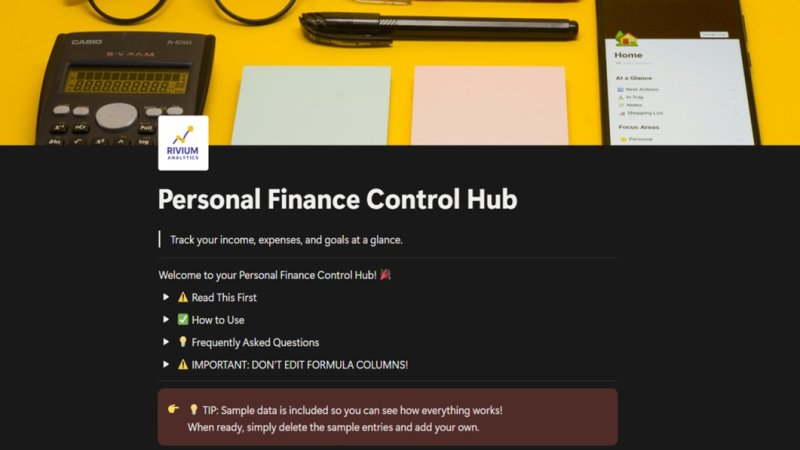
Personal Finance Control Hub
This all-in-one Notion system does the math for you, shows budget, and keeps you motivated with visual goal tracking
$17

Aesthetic Financial Tracker
The ultimate Notion template for taking control of your finances and living your best life!
$17

Notion Finance Dashboard
Introducing the comprehensive personal finance template that will help you take control of your finances.
$17

Rich Finance Tracker
Automate your Finance Tracking in Notion with this template!
$15

The Ultimate Finance Tracker
This Finance Dashboard is a powerful tool to track your expenses, income, money transfers, savings, and debts
$14

Ultimate Finance Tracker
Automate your finances' management at 360 ° with Notion. Investments, Cards, Bank Account, Monthly/Yearly balance & More
$14

Subscription Tracker
This Notion Template will help store all your subscriptions in one place!
$13.30
$19

Notion Cryptofolio
A Notion template to track all your cryptocurrencies investments with custom real-time pricing widgets.
$12

Money Caretaker
Propel your journey towards financial freedom, make it grow for you and become a caretaker of your money.
$11.97
$19

Finance & Crypto Tracker
Track. Measure. Analyze. Improve. All of this using Notion.
$11.90
$14

Advanced Subscriptions Tracker
Keep track of your personal subscriptions in Notion. Classic table view with tags, statuses, type of subscriptions, etc.
$10

Notion Finance Tracker
Track your daily and monthly income, expenses and subscriptions
$10

All-in-one Personal Finance Dashboard
Plan, manage, and track your finances all in one place!⭐ 20+ ready-to-use and easy-to-customise templates
$10

Notion Money Tracker
Calendar views, easy expense management, recurring transactions, multi-account balance tracking and more! Download now!
$10

Finance tracker
A comprehensive dashboard that helps you make your finances good
$10

One Page Budget Tracker
Take control of your finance now. Start making better financial decisions now.
$10

Car Wiz Maintenance Tracker
Template that assists in maintaining your vehicles to uphold their reliability and value! Everyone loves to save money!
$10

Kakeibo Budget Planner
Regain peace of mind while hitting your saving goal with a Kakebo Budget Planner for Notion.
$10

Be a Maker and start earning now
Have a knack for building useful or aesthetic Notion templates? Prototion is the perfect platform for generating revenue by selling templates. Learn more
Be a maker





