Christmas Templates on discount 🎅🏻

Christmas Hub
Planning for Christmas has never been easier. Even Santa was impressed by our Christmas hub!
$25

Party Planner Pro
Get this ultimate notion template to perfectly plan your parties.
$10

Musical Second Brain
A place where Music Creators can catalog the music they’re writing and prepare it for sharing with the world.
$6

My Reading/Watching/Listening List
Aesthetic 🌸 Notion Template to record your reading, watch lists and customize all your interests in one place 📥
$5.50

Christmas Planner Dashboard
Keep everything to do with the holiday season in one place: recipes budget control, gifts planning, decorations, etc
$2.50
$5
Template Description
Why did I create this template?
I initially built this template for a client who needed a sustainable dashboard to keep track of his time & habits.
What's inside the template?
- 2-way sync automation between Google Calendar & Notion - Get all your Google Calendar events into Notion- Push events from Notion to Google Calendar- Update events & automatic sync
- Automatic time tracking & repartition system
- Habits, Mood, & Sleeping scoring system
- Elegant covers for each database item [months]
How to use the template?
Days [time spent] database
- This database is your main calendar. If you properly set up the automation, you should be able to see your Google Calendar events, modify them, and also create new events from Notion that will be duplicated to your Google Calendar. It’s a 2-way sync.
- Both views (Calendar & Table) are filtered by Status is not “cancelled”. This is to ensure that deleted events from your Google Calendar won’t be seen here.
- The only thing that can’t be automated is the assigning of “Month” (the relation property). Please make sure to do that manually regularly to get the correct data throughout your dashboard. To make the process easier, refer to the “Month [label]” property. I also recommend that you set up a reminder or weekly recurring event in your calendar to not forget to do that step.
Months [time spent] database
- Data from this database is automatically populated from the database (if you don’t forget to assign the “Month” property as said here)
- A new month will be created on the 1st day of each month (thanks to the recurring template feature) It’s currently set up as followed but feel free to change the time & GMT according to your personal situation. Reccurence
- It’s currently set up as followed but feel free to change the time & GMT according to your personal situation. Reccurence
- Reccurence
- Don’t forget to link each months to its corresponding year.
- Name the Months as followed: May 2023 & not just May. This will be very helpful when many years had passed to link days to their proper months (if not, you’ll have to click each “May” month to find which one related to the current year.
Years [time spent] database
- Same as previously, if you link each month to its correct year, all the data should be automatically populated.
- The main data is shown as a percentage of the total number of hours. If you wish to add a new category (ex: “Health), the formula to use is: toNumber(prop("Health (hours)")) / prop("Total Hours"). Then click the “123” button in a cell & configure it to “Percent”.
- As for the database, a new item will be created on the 1st day of each new year. Feel free to modify the time & GMT according to your persona situation.
Days [tracking] database
- A new event is created every day. You can find it at the top of your dashboard (see below) Daily tracking
- Daily tracking
- As always, feel free to modify the time & GMT of the template recurrence according to your own situation.
- To add, modify or delete metrics, please refer to Tracking: add, modify & delete
Months [tracking] database
- Similar to the other databases, a new item (month) is created on the 1st day of each month. But here it’s different because we have 12 templates for the 12 months of the year. It was built that way so that you can have the proper covers directly, without having to upload it each time. The drawback is that if you need to modify something, you have to do it in all 12 templates (eg recurrence)
- The view on the main page is displayed as a gallery, which enables one to keep track of all metrics at once. There’s a lot of information, so feel free to hide columns that you don’t need to see.
- Don’t forget to add the current year in the name of the template for better referencing. (eg “May 2023” instead of “May”)
Years [tracking] database
- On the main dashboard, this database is displayed as a table. But you can also see the data in a gallery view, similar to the . Feel free to play with layouts.
What are the benefits of the template?
Staying mentally & physically fit, keeping track of routines & time.
Related tracker premium templates

Weight Tracker
The weight tracker template will help you to record weight daily. Set your goal and start making the change today.
$10

Notion Gratitude Journal
Prototion brings to you this amazing Gratitude Notion Template, that is minimalist in design, indispensable in function.
$10

Meal Planner
Organise your weekly and daily meals with our meal planner template.
$10

Resolution Board
Plan your New Year resolutions and achieve them with this one and only Template.
$39

Self Care and Self Improvement Notion Planner and Tracker
Practice your self-care and self-improvement with this Ultimate Self-Care + Self-Improvement Notion Planner and Tracker.
$10

Health Hub OS
A Notion Operating System Template to simplify the hassle of health tracking in one connected hub.
$30

Nutrition Diary
Improve your well-being & gut health by tracking your nutrition and how your body is affected by your food intake.
$20

Minimalist Daily Planner
A simple Notion template to plan and make your day more organized.
$5

1000 hours challenge tracker
Work 1000 hours on a project and become a pro. This template includes 1000 boxes to tick and reflect on what you learn.
$3.60
$4.50

Habit Compass 2.0 (Track your Habits with Notion)
A flexible and powerful habit tracker template for Notion
$19

Simple Notion Habit Tracker
It is a must-have for everyone who wants to make their life better.
$2.70
$3

Notion Habit Tracker Template
Track your habits by the help of this very simple yet very powerful habit tracker.
$1

30 day Mental Health Challenge
The challenge is to be our best version of ourselves during the 30 days and after 30 days as well.
$5

Drink More Water Tracker
A water tracking template that helps you stay hydrated and healthy. This makes it easy to track daily water intake.
$5

Basic Habit Tracker
Are you tired of trying to build healthy habits and failing? This Basic Habit Tracker template is the solution for you!
$3

Notion Sleep Tracker Template
Track your sleep by the help of this easy and simple sleep tracker template
$1

Workout OS
Track, improve & build muscle in the gym. We bring together everything you'll ever need in the gym.
$9

Notion Habit Tracker (30 day challenge)
Notion template is made with one purpose in mind - to help you gain new habits with an effective 30-day challenge.
$5

Personal Paradise Second Brain Ultimate 15 in 1 Notion Template
A 15-in-1 Notion second brain meticulously designed to transform your productivity and streamline your life.
$22.50
$45

ULTRA OS Notion Dashboard
Ultra OS is a complete all-in-one Notion template productivity dashboard for your personal & professional life.
$49
Finance Management with Notion
Managing finances just got super easy with these discounted Templates. ✨

NotionBooks - Complete Accounting Toolkit for Individuals and Businesses
NotionBooks is a bookkeeping system that's for effortless bookkeeping, financial tracking, client payment management.
$49

Finance Tracker Pecunia
All-In-One Notion dashboard to manage all your finances, investments and budget
$45.15
$129

Fintece v2
Fintece is an all-in-one personal financial assistant inside Notion!
$30

Ultimate Finance Tracker
With Ultimate Notion Finance Tracker, you can save money and optimize your budget. Organize and analyze your cash flow.
$29

Expense Tracker
Mismanaged budgets are a thing of the past! Stop worrying, Start tracking!
$29

Ultimate Finance Tracker
Easy way to track your income and expenses Linked databases to keep track of year yearly profits
$19.99
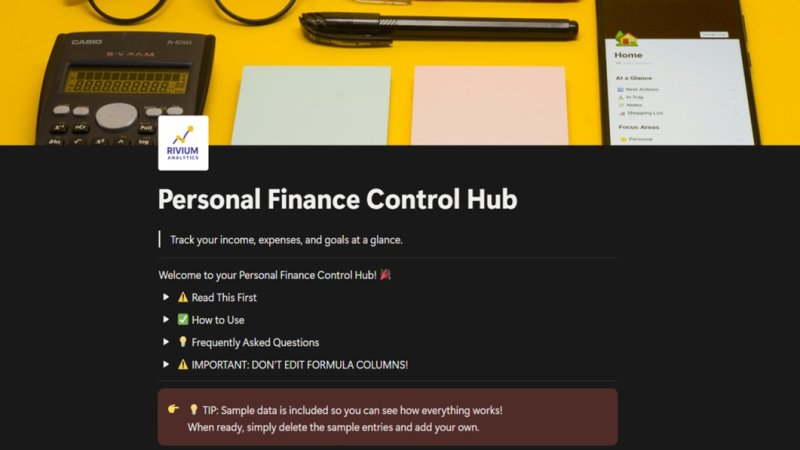
Personal Finance Control Hub
This all-in-one Notion system does the math for you, shows budget, and keeps you motivated with visual goal tracking
$17

Aesthetic Financial Tracker
The ultimate Notion template for taking control of your finances and living your best life!
$17

Notion Finance Dashboard
Introducing the comprehensive personal finance template that will help you take control of your finances.
$17

Rich Finance Tracker
Automate your Finance Tracking in Notion with this template!
$15

The Ultimate Finance Tracker
This Finance Dashboard is a powerful tool to track your expenses, income, money transfers, savings, and debts
$14

Ultimate Finance Tracker
Automate your finances' management at 360 ° with Notion. Investments, Cards, Bank Account, Monthly/Yearly balance & More
$14

Subscription Tracker
This Notion Template will help store all your subscriptions in one place!
$13.30
$19

Notion Cryptofolio
A Notion template to track all your cryptocurrencies investments with custom real-time pricing widgets.
$12

Money Caretaker
Propel your journey towards financial freedom, make it grow for you and become a caretaker of your money.
$11.97
$19

Finance & Crypto Tracker
Track. Measure. Analyze. Improve. All of this using Notion.
$11.90
$14

Advanced Subscriptions Tracker
Keep track of your personal subscriptions in Notion. Classic table view with tags, statuses, type of subscriptions, etc.
$10

Notion Finance Tracker
Track your daily and monthly income, expenses and subscriptions
$10

All-in-one Personal Finance Dashboard
Plan, manage, and track your finances all in one place!⭐ 20+ ready-to-use and easy-to-customise templates
$10

Notion Money Tracker
Calendar views, easy expense management, recurring transactions, multi-account balance tracking and more! Download now!
$10

Finance tracker
A comprehensive dashboard that helps you make your finances good
$10

One Page Budget Tracker
Take control of your finance now. Start making better financial decisions now.
$10

Car Wiz Maintenance Tracker
Template that assists in maintaining your vehicles to uphold their reliability and value! Everyone loves to save money!
$10

Kakeibo Budget Planner
Regain peace of mind while hitting your saving goal with a Kakebo Budget Planner for Notion.
$10

Be a Maker and start earning now
Have a knack for building useful or aesthetic Notion templates? Prototion is the perfect platform for generating revenue by selling templates. Learn more
Be a maker





