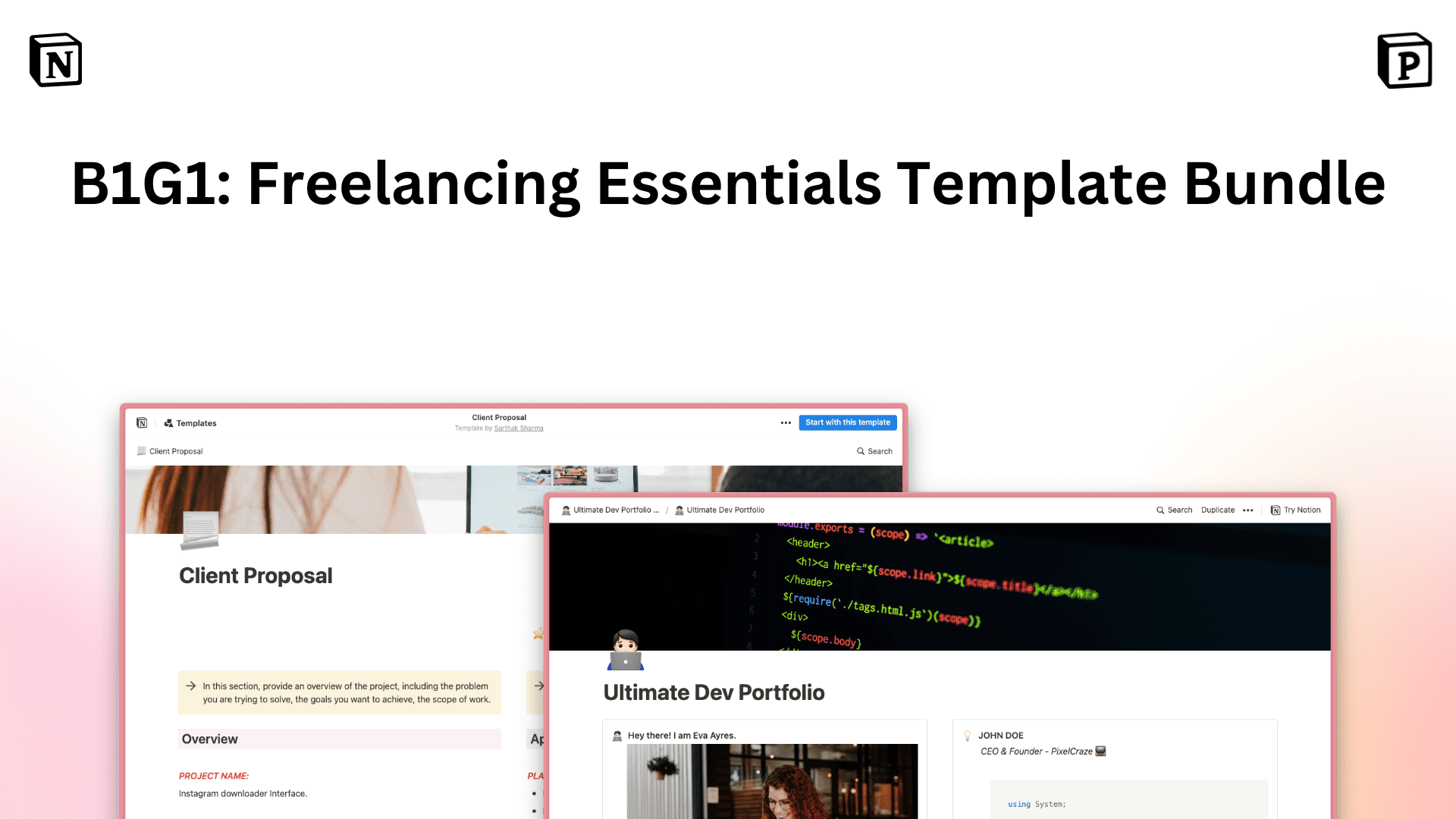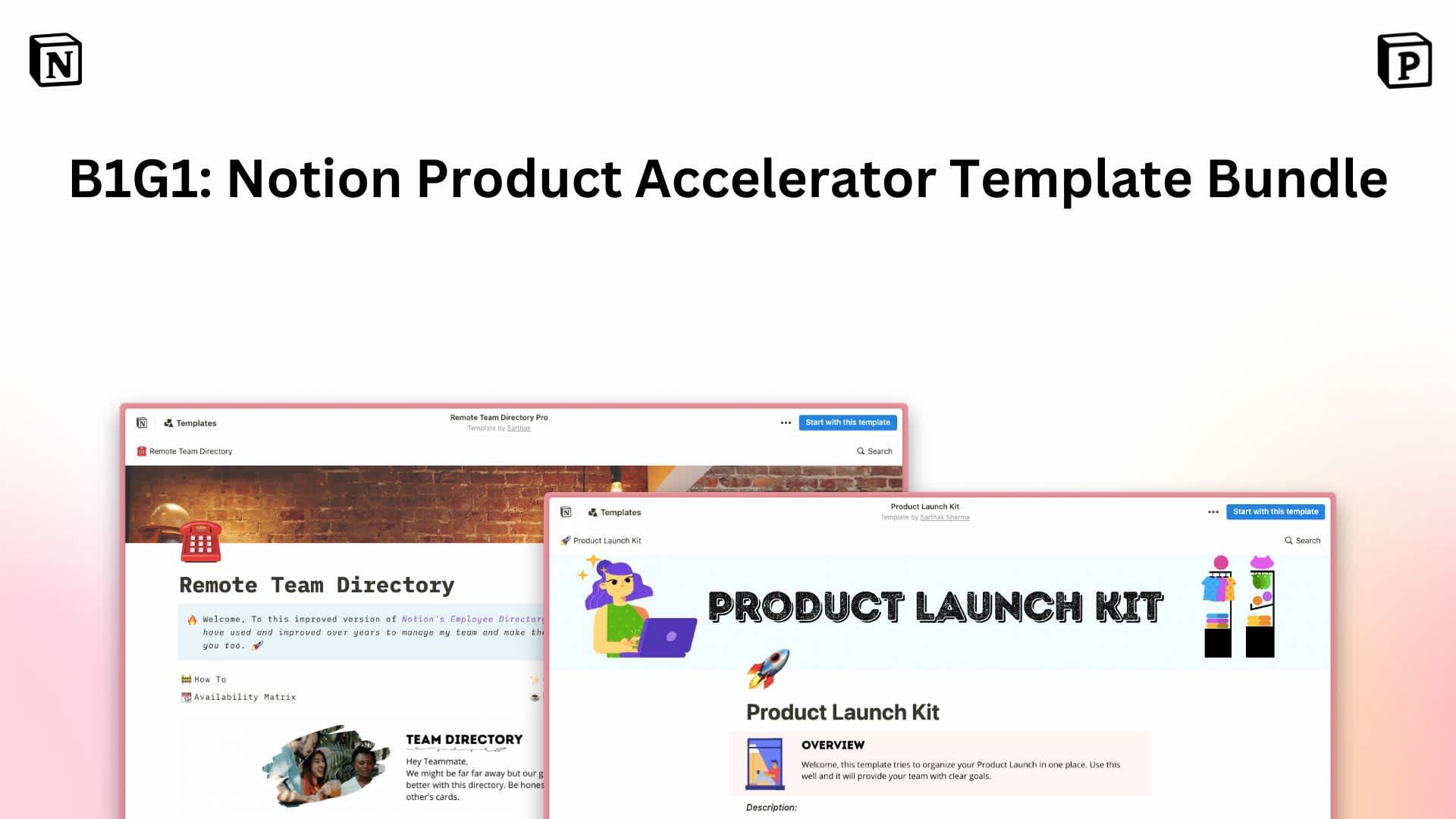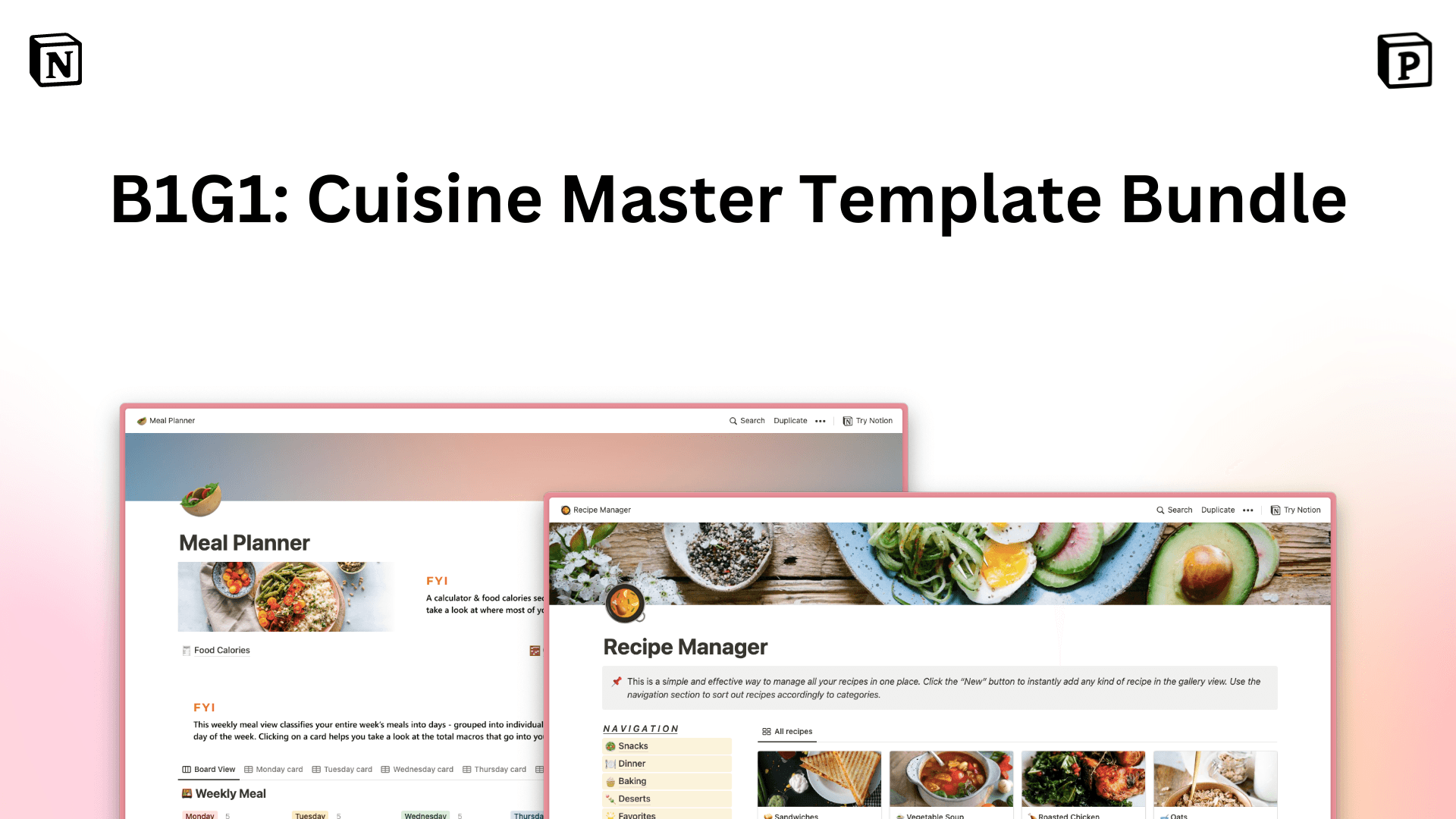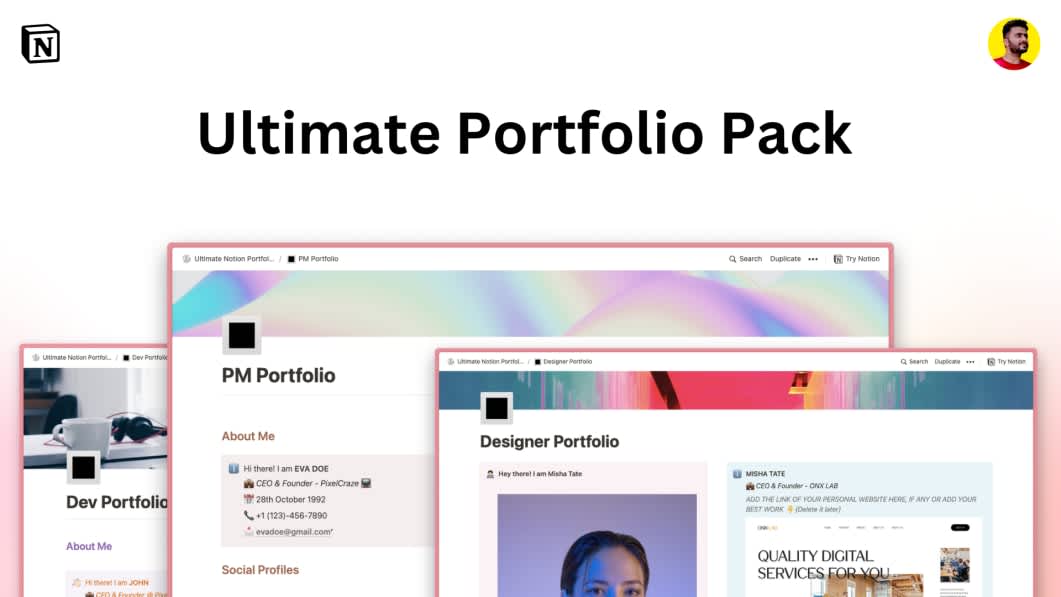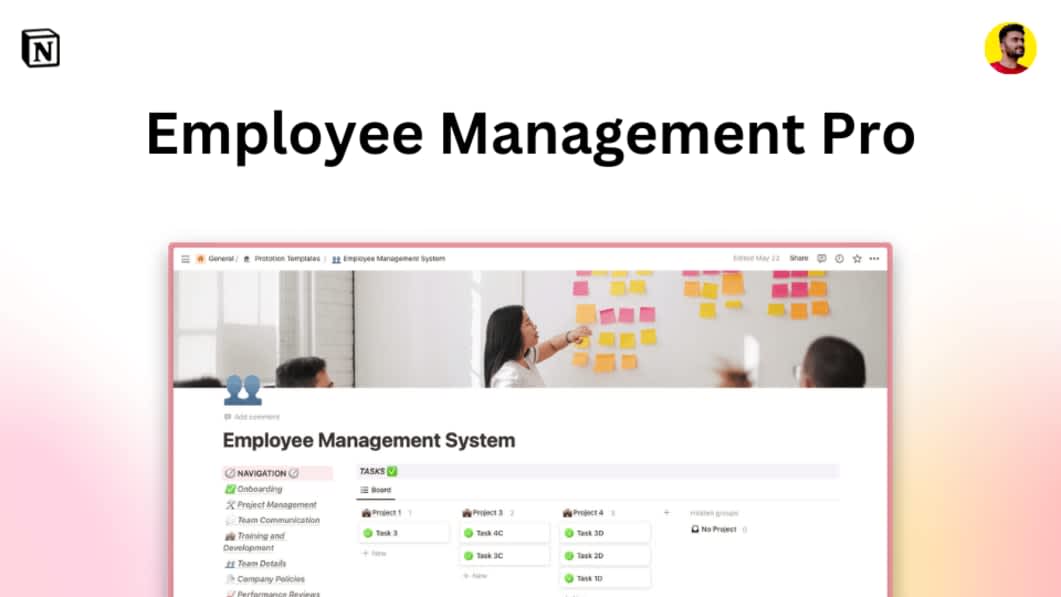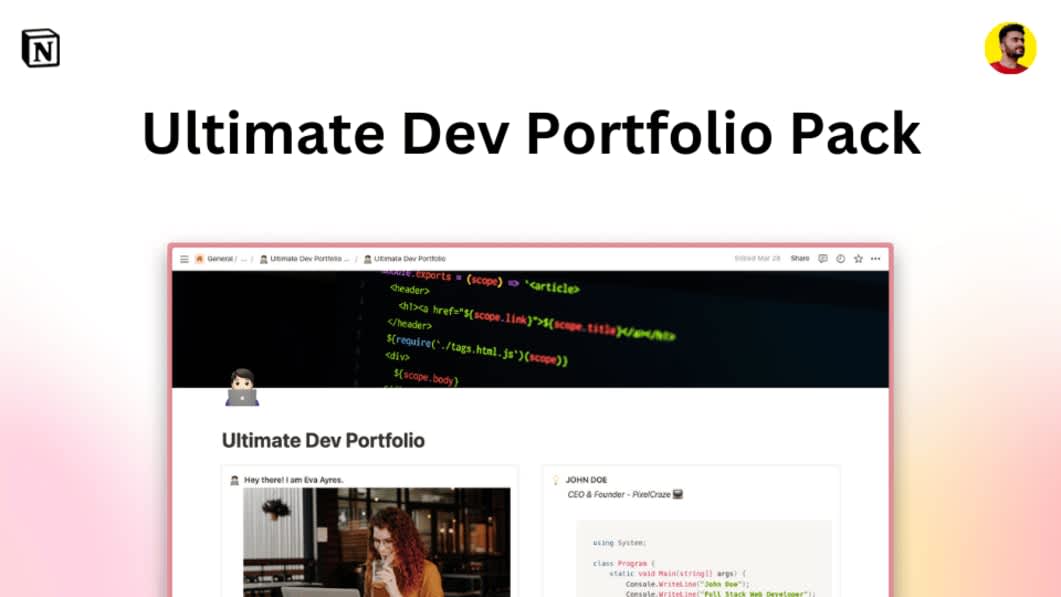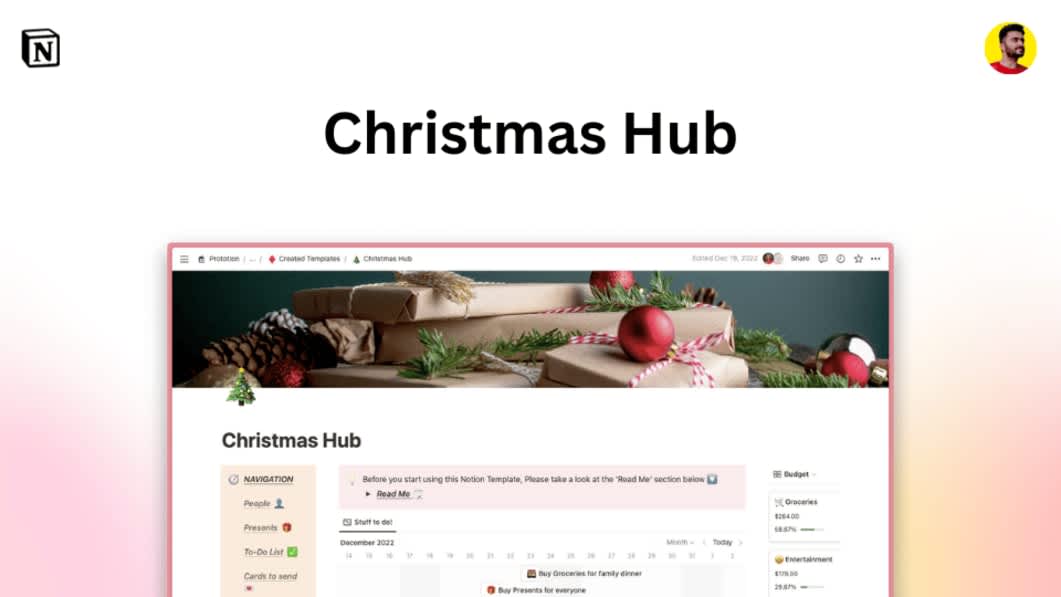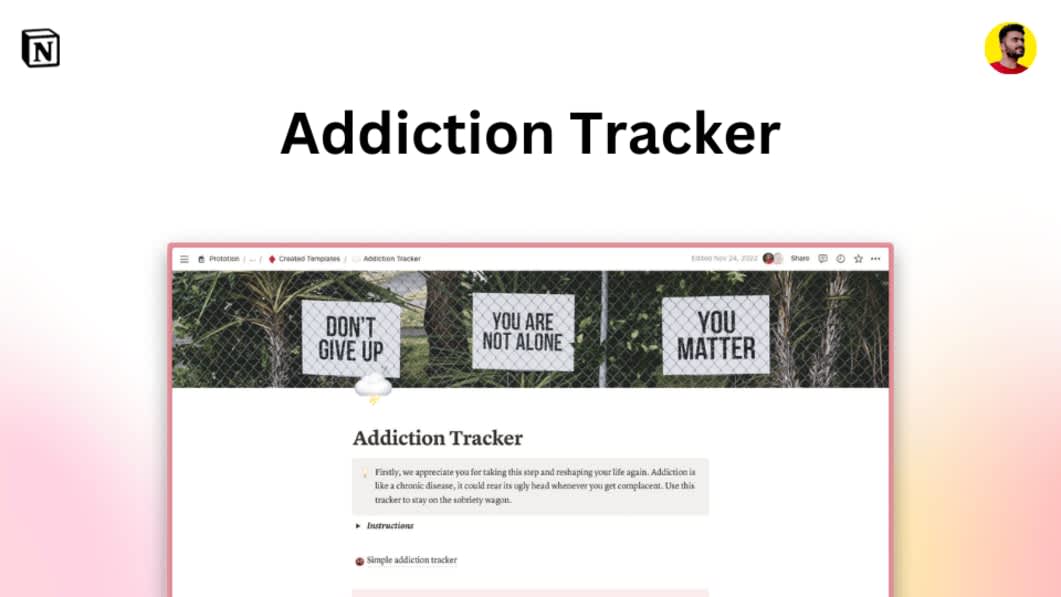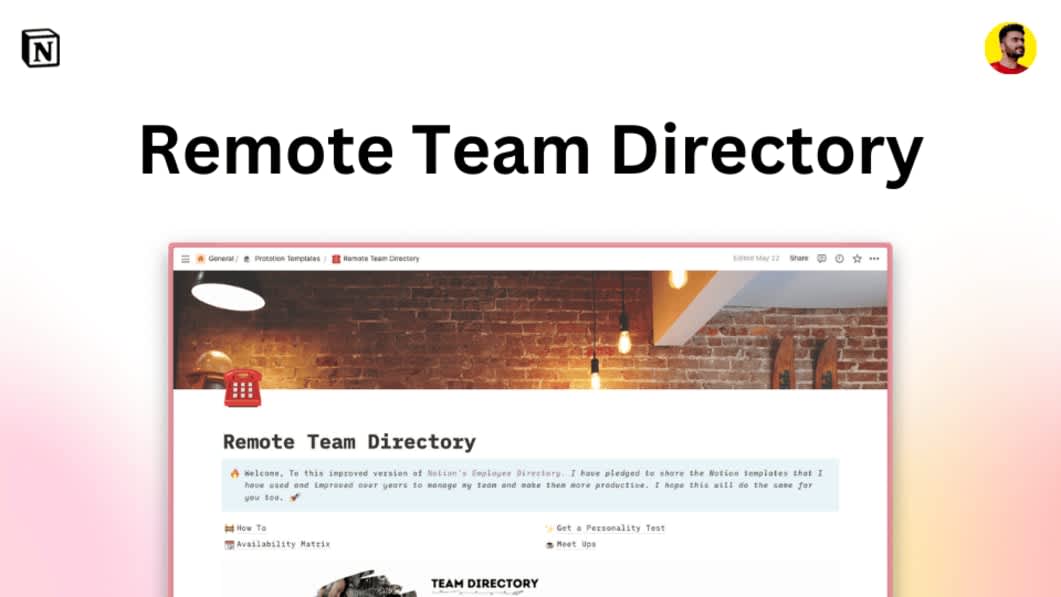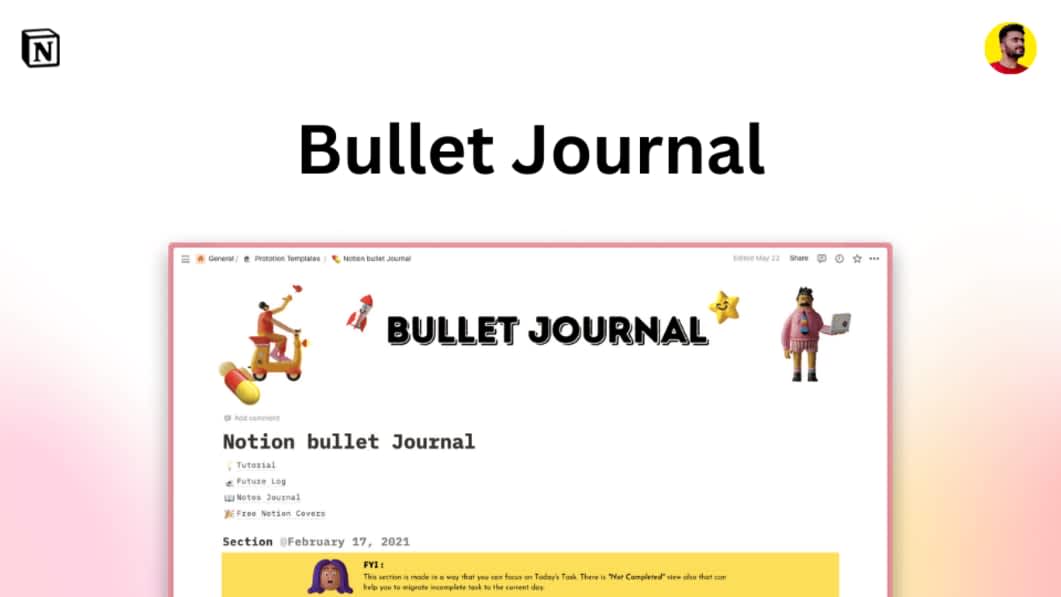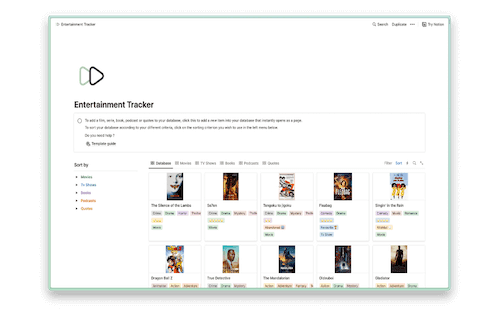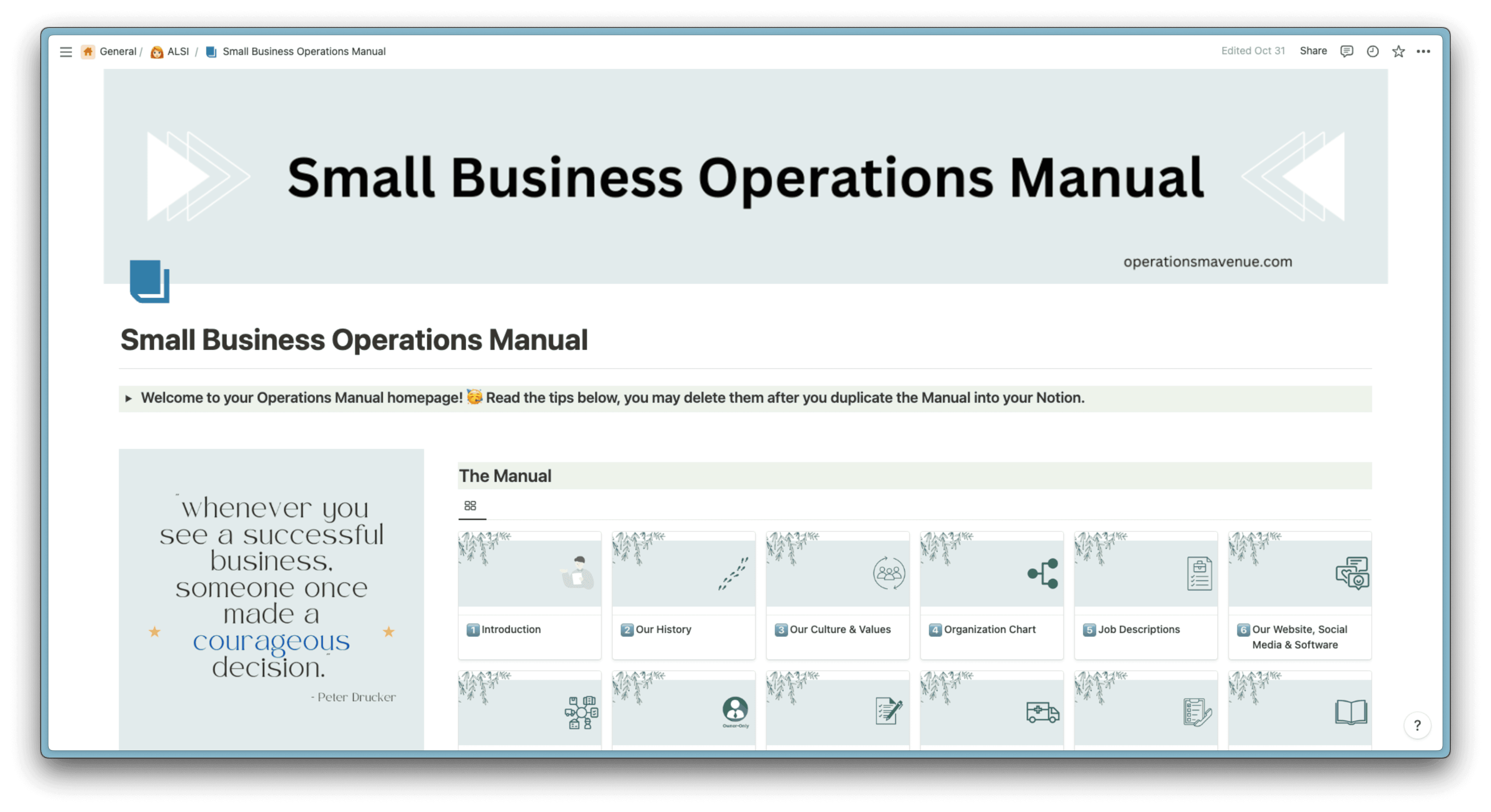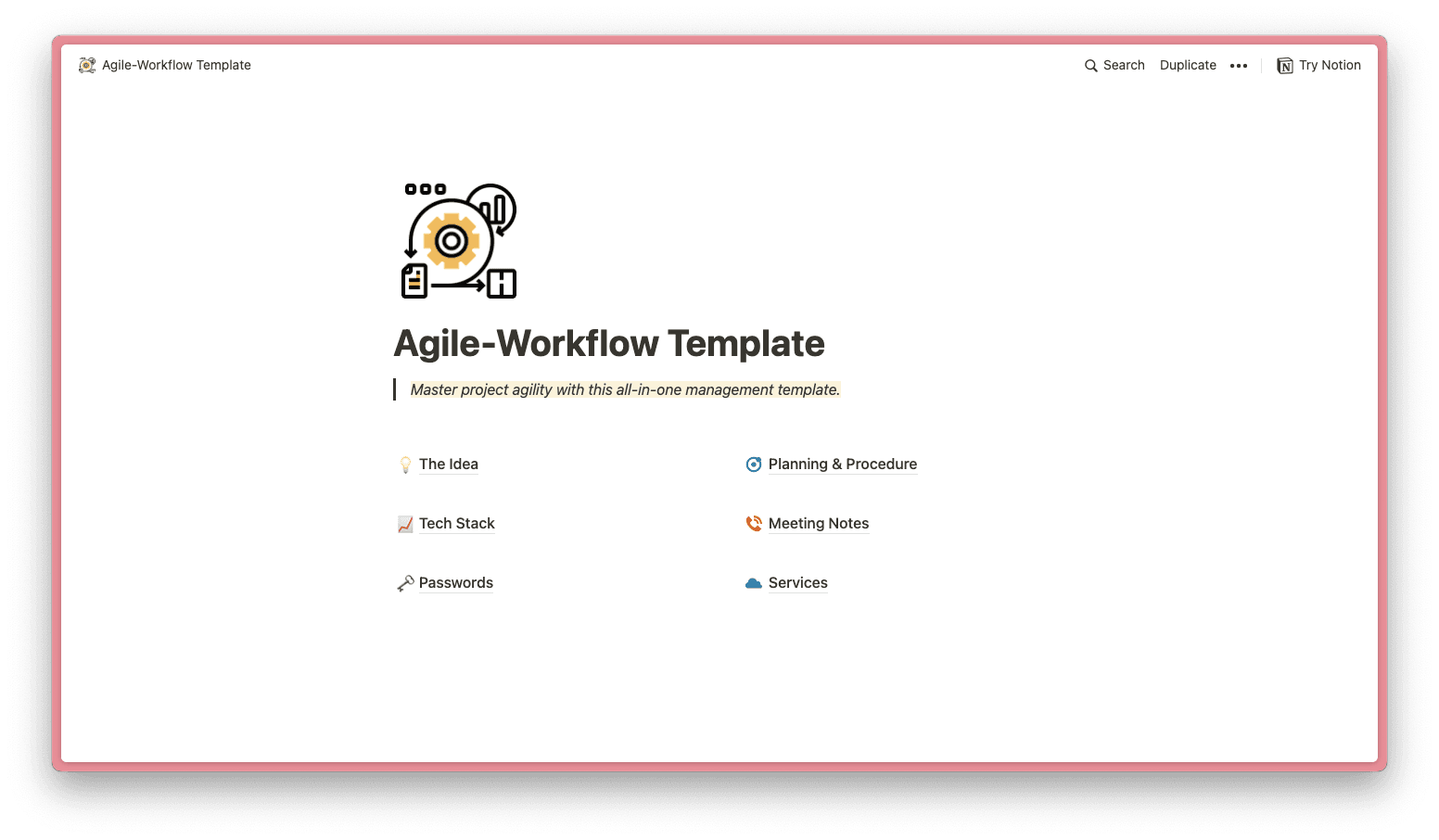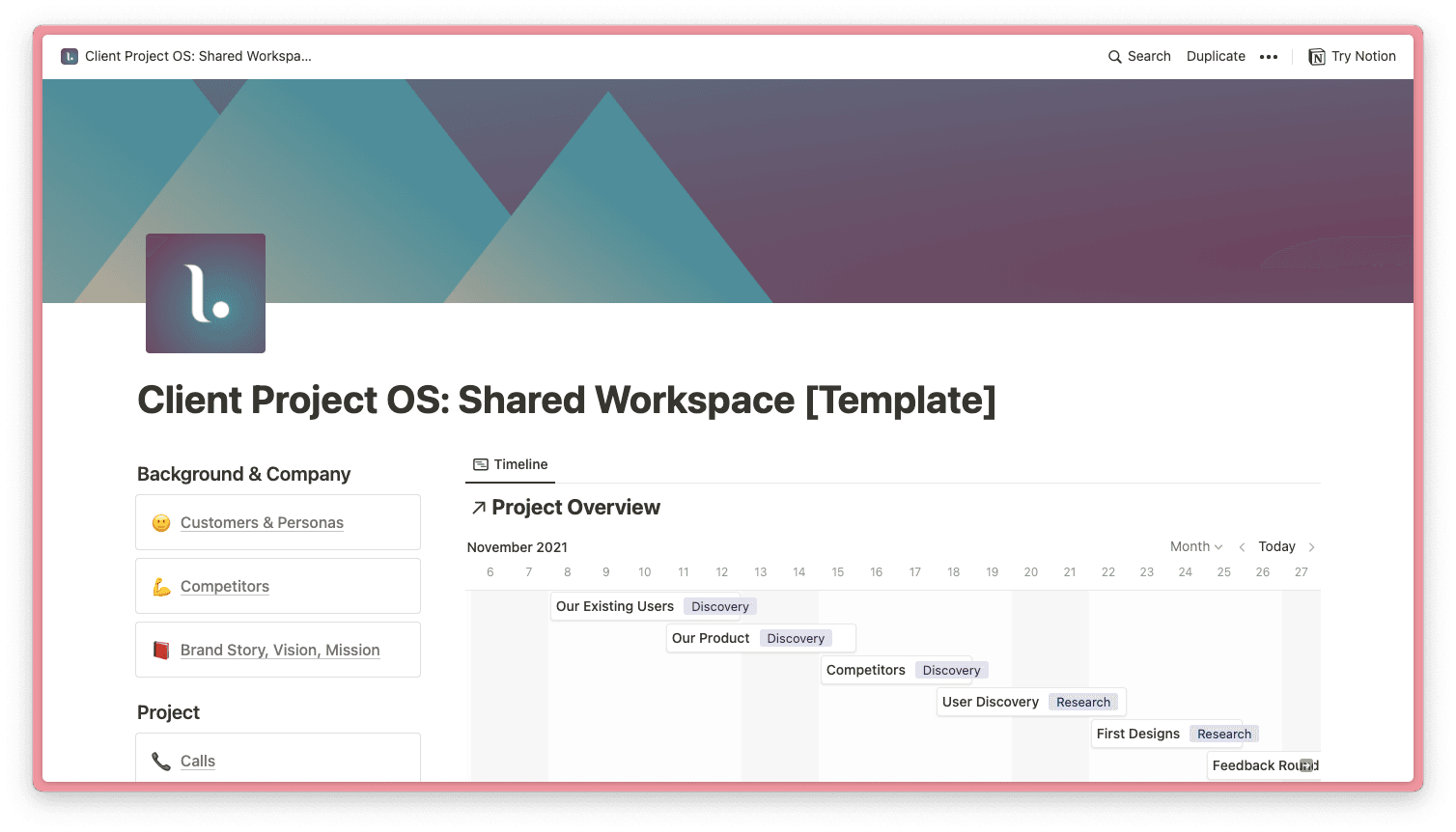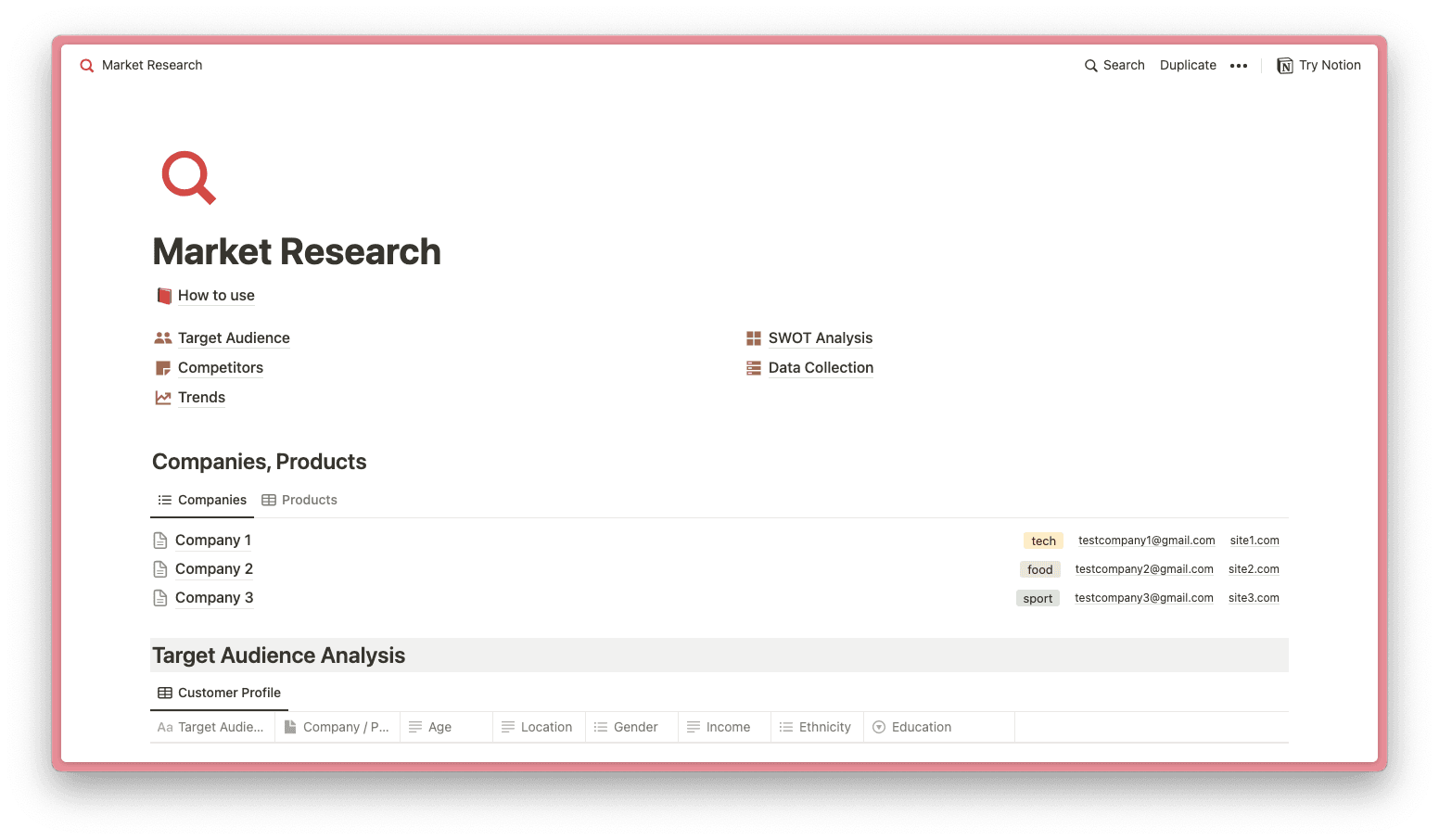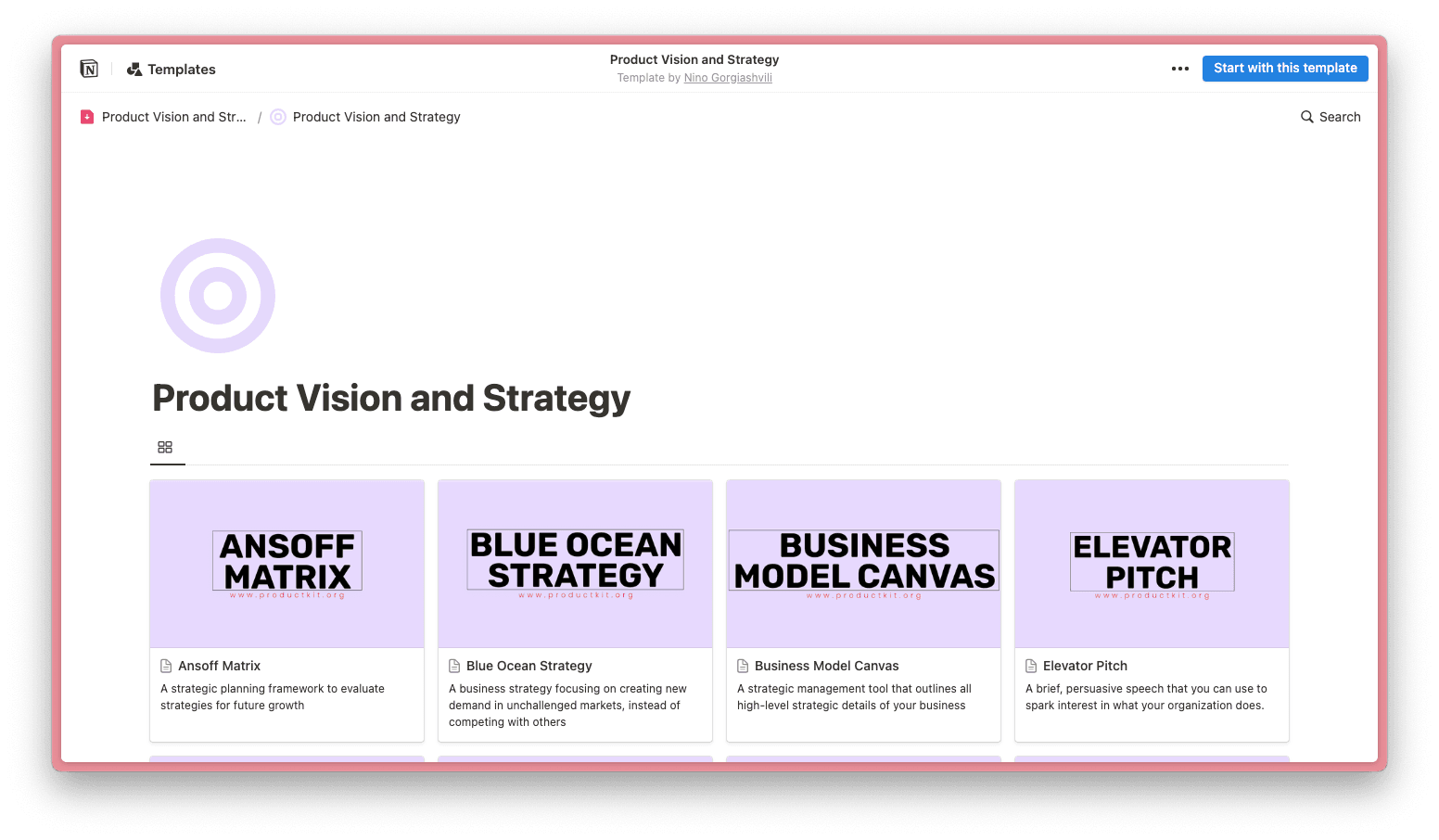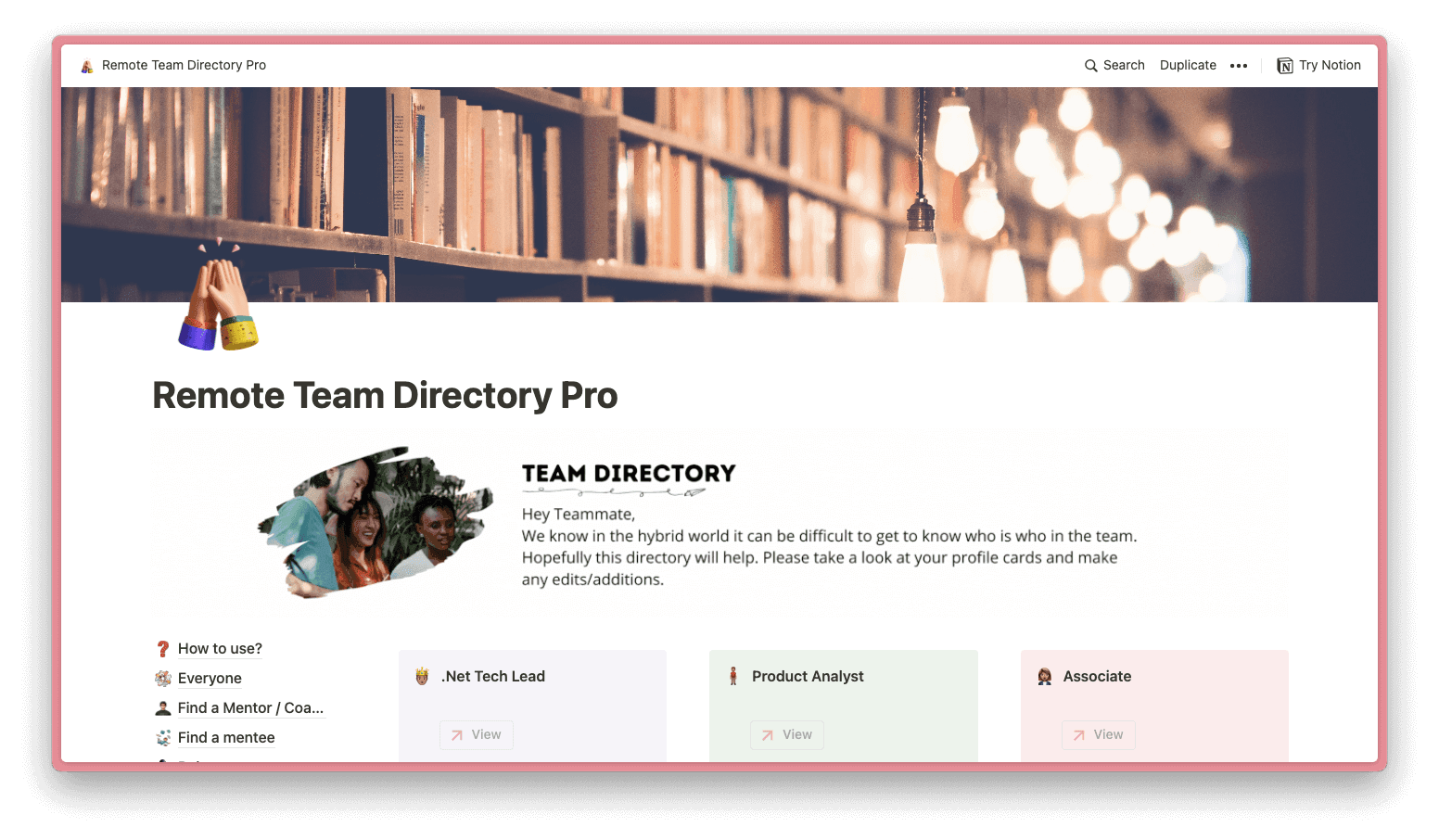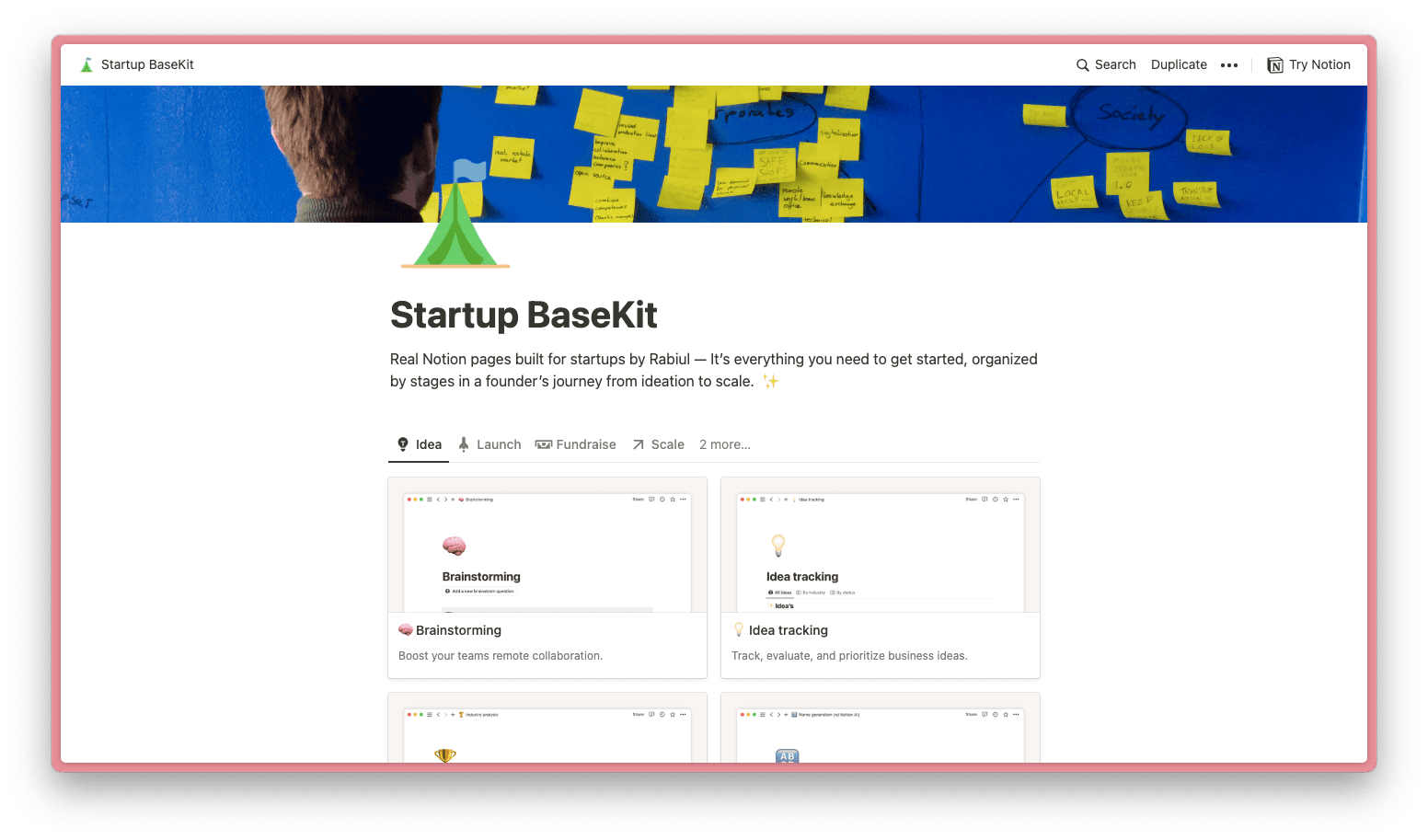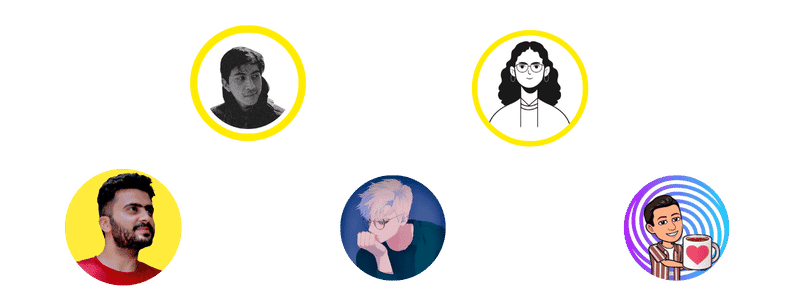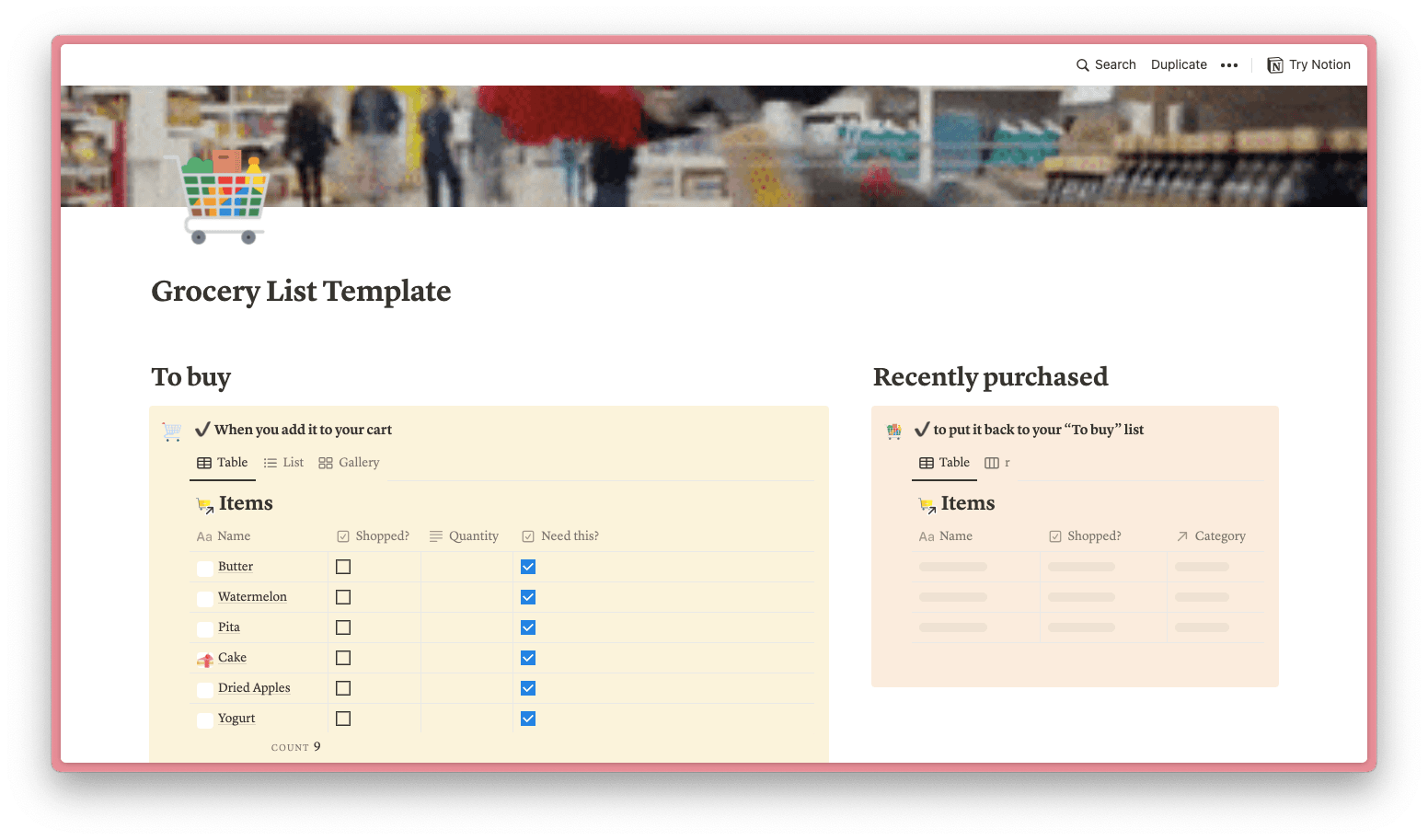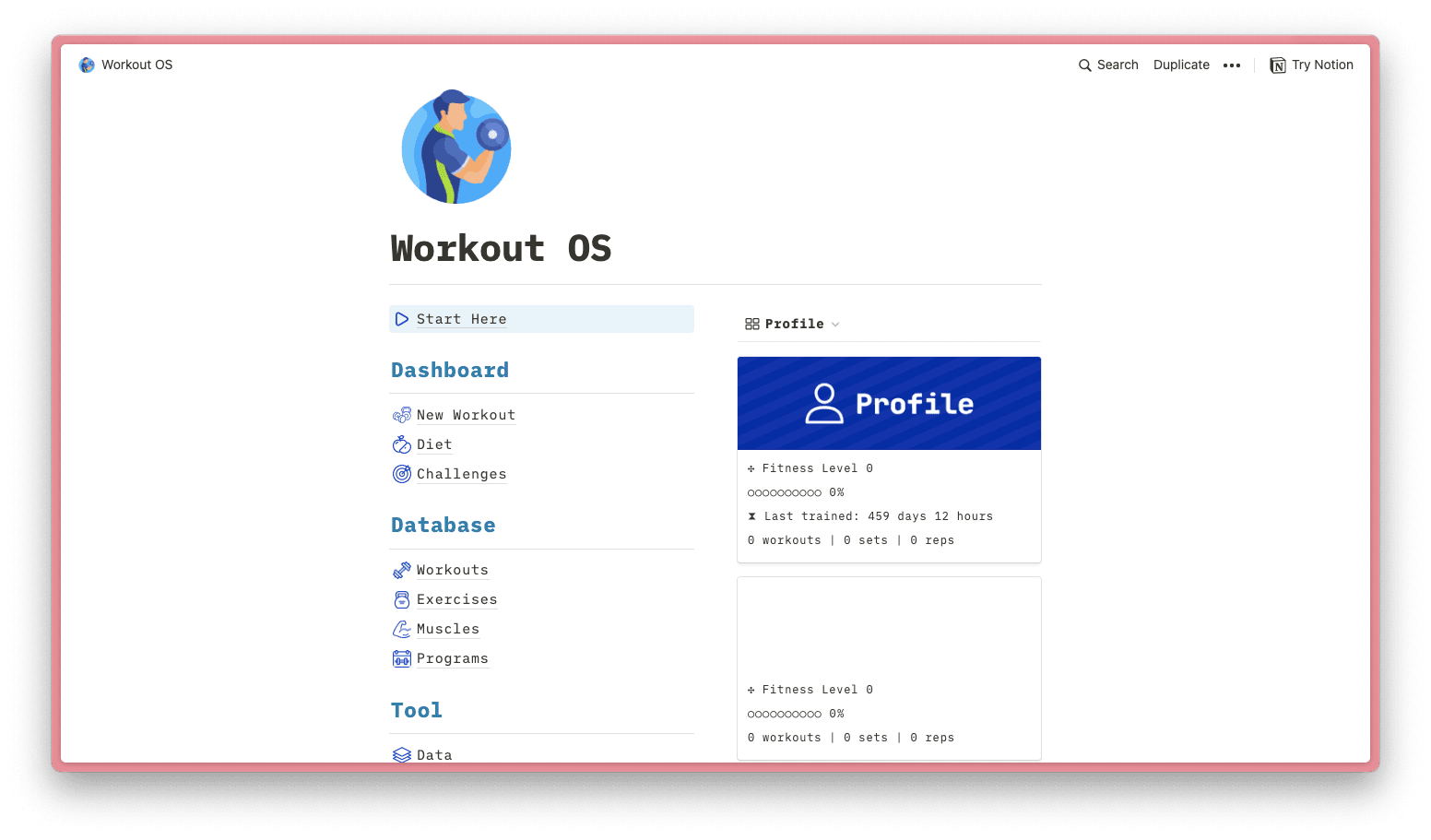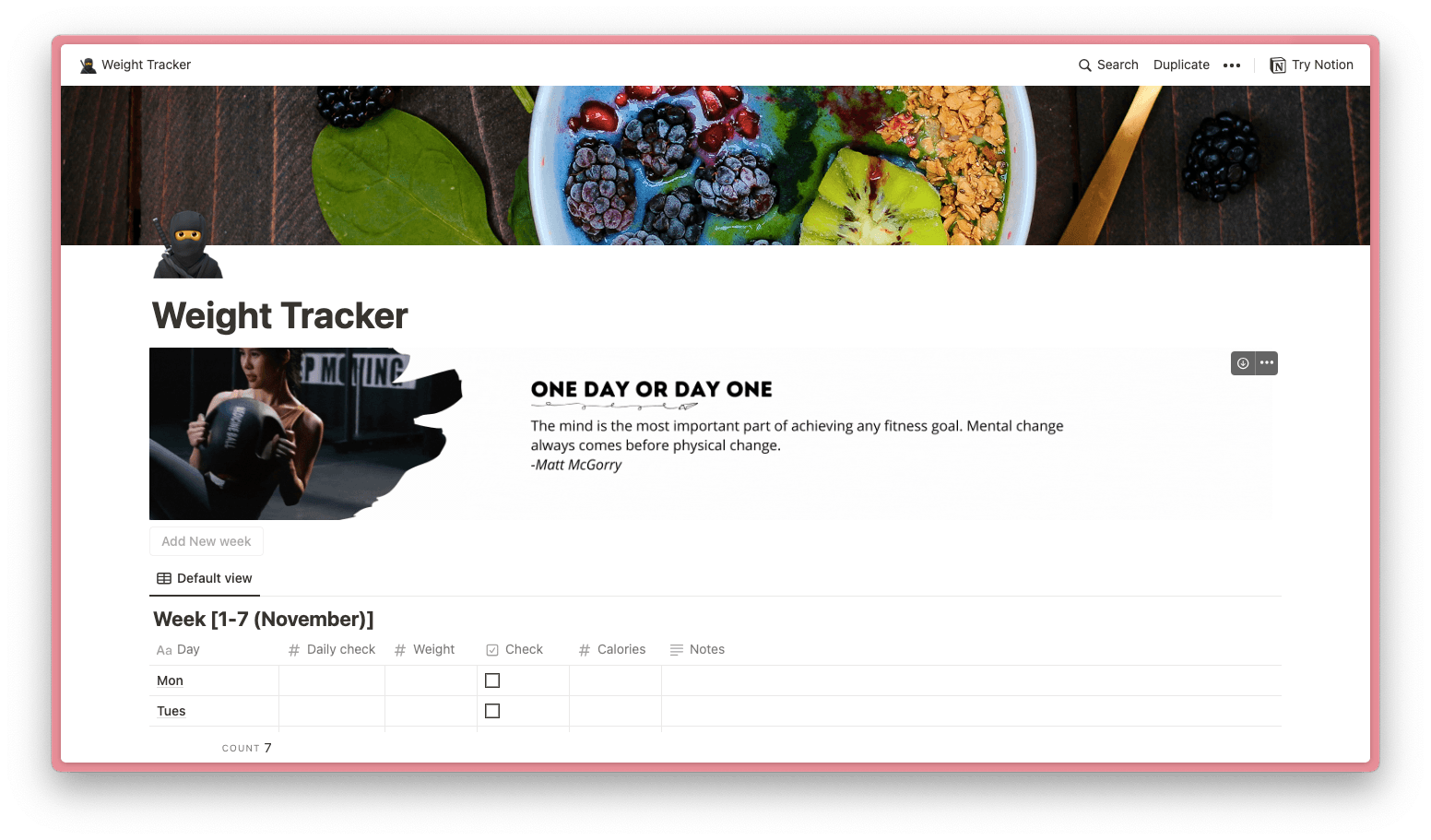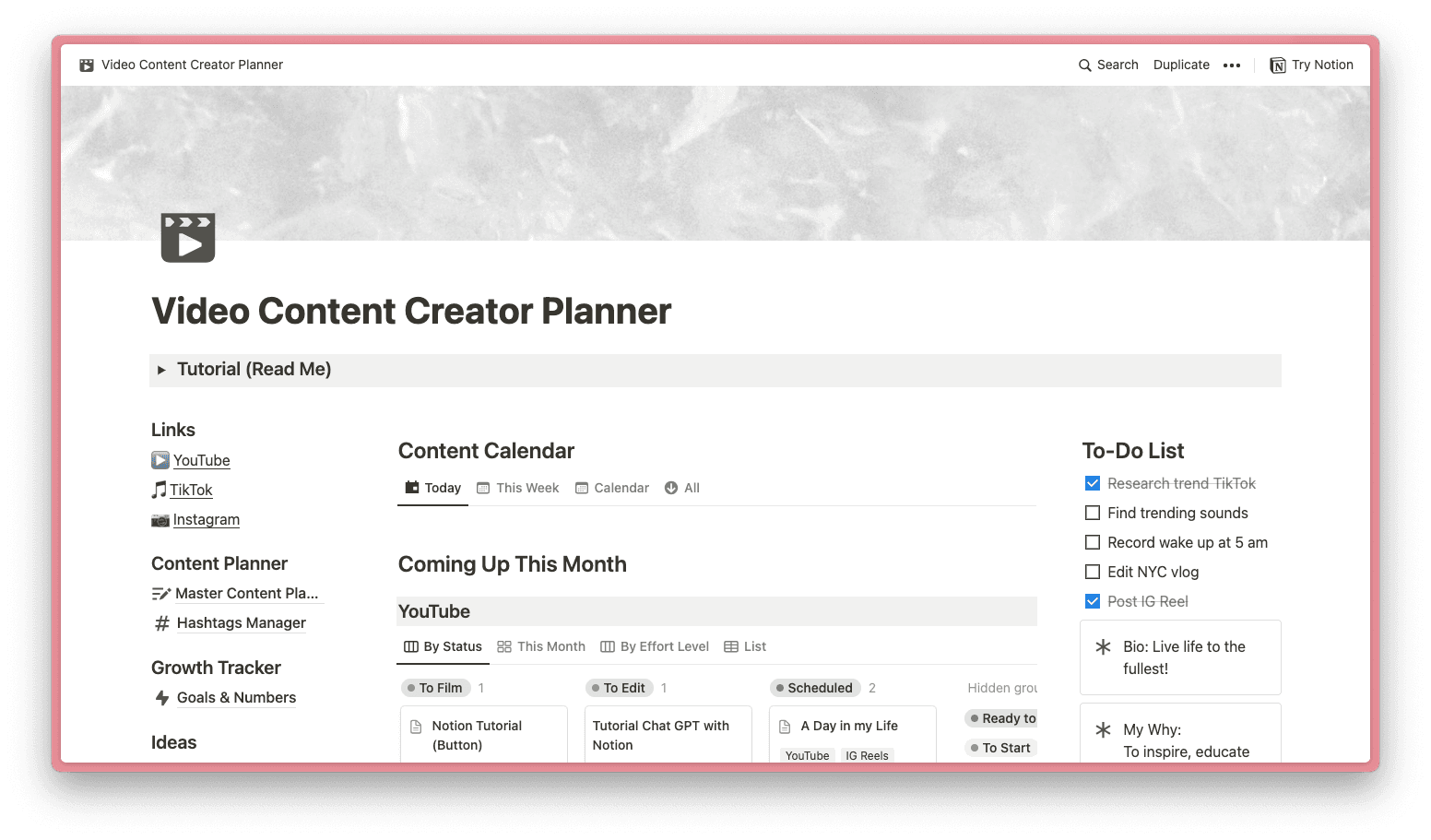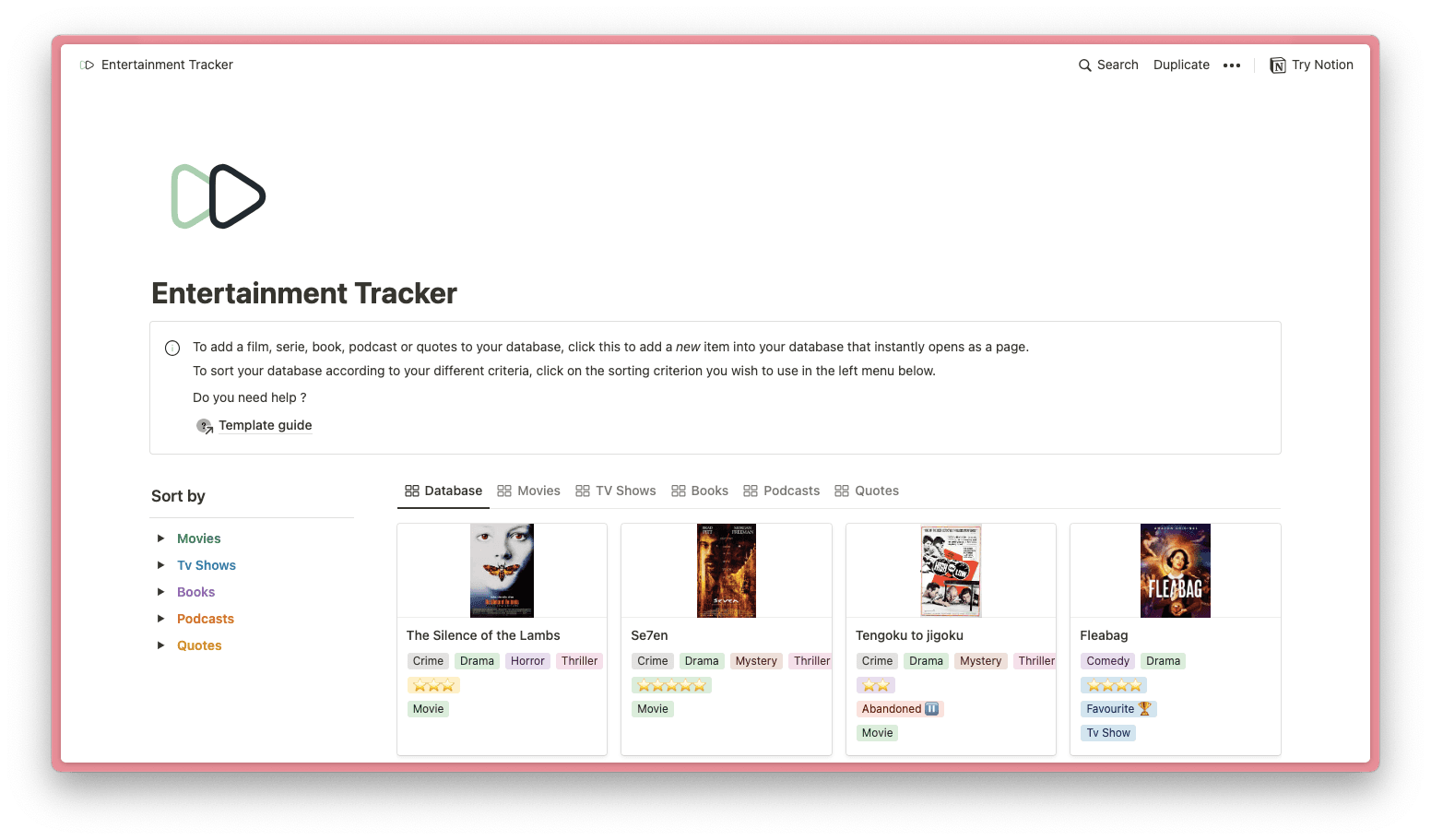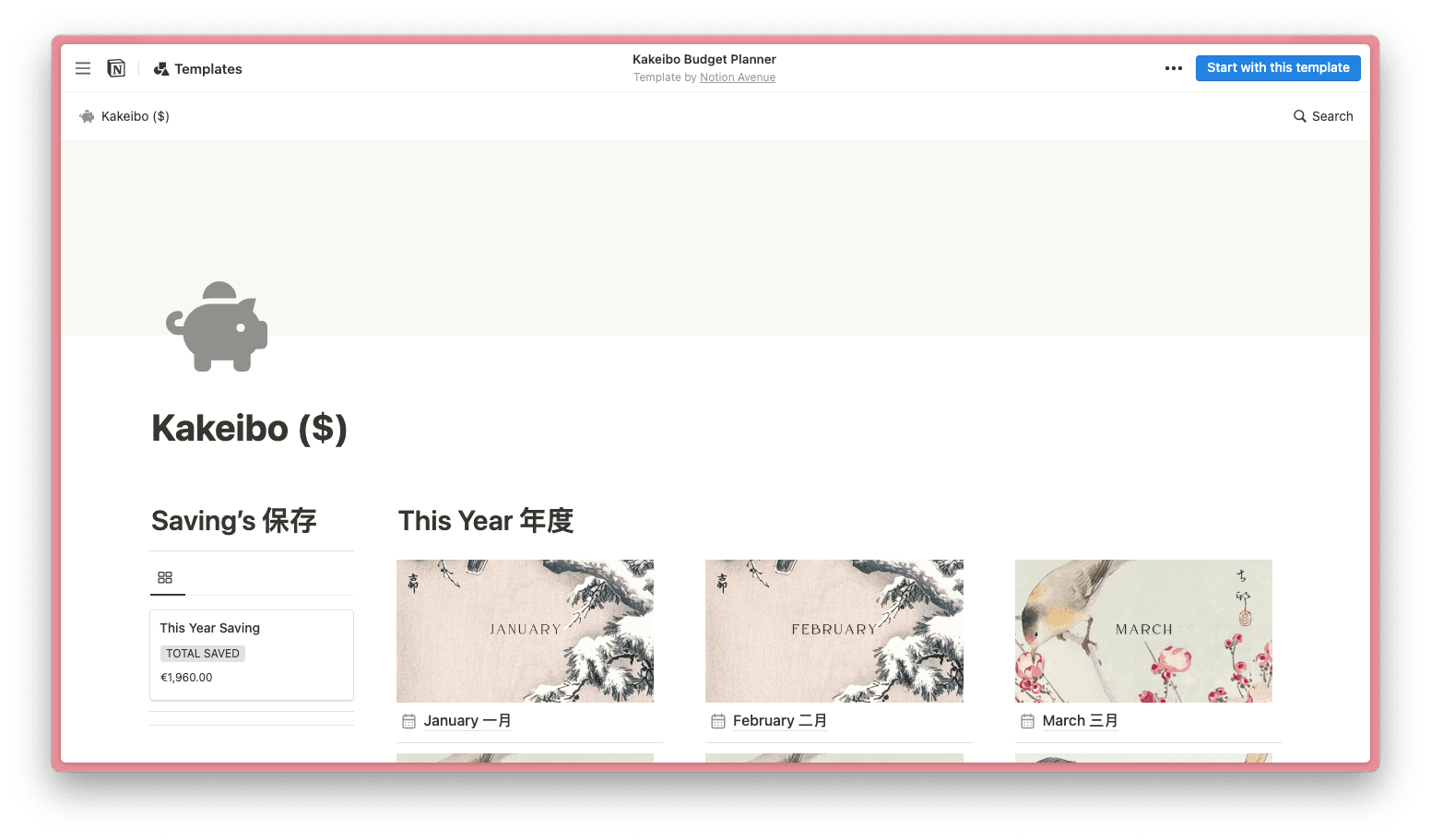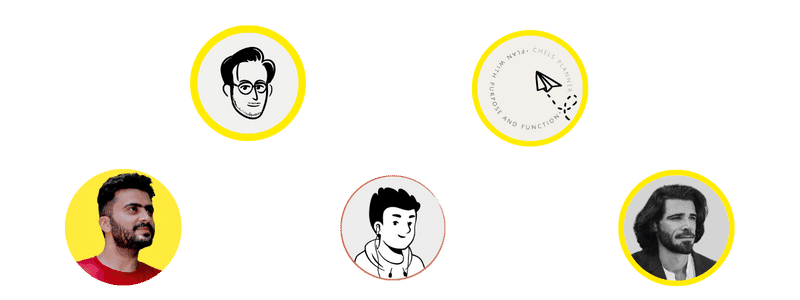Notion Password Manager
By
"Notion Password Manager" – A concise guide for seamless and secure password management within Notion
Rating:










$ 8
0% off
Know more details about this template’s features? Click here
Notion Combo Marvels
Twice the Productivity Power With Template Bundles
Template Description
Hey, we're all spending a ton of time online, right? And those passwords? Well, they're like the front door keys to your digital world. Let's chat about why keeping them safe is a big deal.
So, what's this Notion thing? Think of it as a super-smart digital helper. It's not just notes; it's your entire digital life all in one place. Setting up your Notion account? It's easier than making toast.
Now, let's dig into the juicy bits. Passwords don't have to be a puzzle. We'll start with the basics, like why they matter, and then see how Notion can make it all a breeze.
Stressed about creating tough passwords? Notion's got your back with a cool password generator. We'll explain what it is, how to find it, and how to personalize your passwords.
Those passwords? They're not just for Notion. We'll show you how to use them wherever you wander online. Plus, we'll sync Notion with your browser for smooth sailing.
While Notion makes things simple, staying safe is crucial. We'll share easy tips on making rock-solid passwords and adding extra armor with two-factor authentication.
Even in Notion wonderland, sometimes hiccups happen. Don't worry; we've got fixes for that. Plus, we'll sprinkle in some expert tips to make your Notion experience even better.
Working with others? Notion's got team power too. We'll explore how to keep those passwords organized and safe when you're part of a crew.
Is Notion the one for you, or should you look elsewhere? We'll compare Notion to other password managers so you can make an informed choice.
See how Notion has saved the day for real people just like you. Their stories will inspire you to master your passwords.
What's in store for Notion's password game? We'll peek into the crystal ball and see what's on the horizon.
You're probably wondering, "Is my stuff safe in Notion?" We'll lay out Notion's security promises, so you know your data is in good hands.
Imagine a world without a password manager – it's like a kitchen without utensils, a library without books, or a smartphone with a dead battery. In this digital age, the absence of a password manager can lead to a host of issues:
- Memory Overload: Without a password manager, you'd probably resort to using the same password across multiple accounts or scribbling them down on sticky notes. Over time, this would lead to a cluttered mess of passwords that you'd struggle to remember.
- Security Risks: Reusing passwords is a big no-no in the world of cybersecurity. If one account is compromised, all your other accounts sharing the same password become vulnerable. This could result in unauthorized access to sensitive information.
- Reset Hassles: Forgotten passwords would become a common frustration. You'd have to go through the tedious process of resetting passwords via email, text messages, or security questions, wasting precious time.
- Lack of Complexity: Crafting strong and unique passwords for each account would be a challenge. You'd likely resort to simpler, easier-to-remember passwords, leaving your accounts exposed to potential hacking attempts.
- Inefficiency: Logging into various accounts would become a time-consuming ordeal. You'd have to painstakingly enter passwords manually, increasing the risk of errors.
In a nutshell, life without a password manager would be less secure, more frustrating, and considerably less efficient.
Notion Workspaces 🪴
A Workspace for everyone, by best makers

Be a Maker and start earning now
Have a knack for building useful or aesthetic Notion templates? Prototion is the perfect platform for generating revenue by selling templates. Learn more
Be a maker





 Buy Now
Buy Now