Christmas Templates on discount 🎅🏻

Christmas Hub
Planning for Christmas has never been easier. Even Santa was impressed by our Christmas hub!
$25

Party Planner Pro
Get this ultimate notion template to perfectly plan your parties.
$10

Musical Second Brain
A place where Music Creators can catalog the music they’re writing and prepare it for sharing with the world.
$6

My Reading/Watching/Listening List
Aesthetic 🌸 Notion Template to record your reading, watch lists and customize all your interests in one place 📥
$5.50

Christmas Planner Dashboard
Keep everything to do with the holiday season in one place: recipes budget control, gifts planning, decorations, etc
$2.50
$5
Template Description
Why did I create this template?
Are you tired of juggling multiple tasks, meetings, and notes, only to find yourself overwhelmed and disorganized? We have the perfect solution for you—the Sticky Notes Board Notion Template, your ultimate productivity companion!
Designed with simplicity and effectiveness in mind, this template offers a seamless way to keep track of all your important information in one centralized location. Say goodbye to scattered sticky notes and hello to a streamlined workflow that enhances your productivity and saves you valuable time.
With the Sticky Notes Board Notion Template, you'll have a virtual bulletin board at your fingertips. Easily create, organize, and prioritize your tasks, meetings, and notes with customizable sticky notes. Drag and drop them to rearrange your schedule and effortlessly stay on top of your commitments.
What's inside the template?
Adding a new note to the board is a breeze! Simply create a new note and fill in the details. Whether it's a task, a note, an idea, or a meeting, each note is color-coded for easy categorization. Customize the colors to suit your preferences or assign specific colors to different types of tasks for quick identification.
The power of this template lies in its flexibility. Drag and drop the notes effortlessly to rearrange and prioritize your tasks. With a simple flick of your finger, you can move a note from "To-Do" to "In Progress" and then to "Completed." It's a visual representation of your progress, allowing you to see at a glance what needs your attention.
No more drowning in endless lists or buried under piles of sticky notes. The Visual Task Board Notion Template provides a clear and concise overview of your tasks, ensuring that nothing falls through the cracks. Stay organized, stay focused, and stay on top of your game.
How to use the template?
After purchasing the template, you will be redirected to the template.
Once on the template page, click the "Duplicate" button on the top right-hand corner and it will be copied to your Notion workspace.
Enjoy your Sticky Notes Board with ease!
What are the benefits of the template?
Keep track of your tasks, meetings, and notes quickly and in an organised manner.
It's a versatile canvas where you can capture and organize meeting notes, brainstorming sessions, or even personal goals. The possibilities are endless, and the board adapts to your needs effortlessly.
Stay in control of your busy schedule with the ability to set due dates, reminders, and notifications. Never miss an important deadline or forget a crucial meeting again.
Capture ideas, jot down action items, and collaborate with colleagues, all within the Sticky Notes Board Notion Template.
Related planning premium templates

Habit Tracker
Tracking habits has never been so easy! Grab this Notion Template and become the best version of yourself!
$10

Meal Planner
Organise your weekly and daily meals with our meal planner template.
$10

Resolution Board
Plan your New Year resolutions and achieve them with this one and only Template.
$39

Product Launch Kit
Plan your product launch using this Notion Launch Kit to get more success.
$49

Getting Things Done (GTD) Dashboard
This system will help you get everything out of your head so you can focus on what's really important.
$3
$6

Task Management - Notion Template
This is the task management system, Where you can manage Persoonal, College and many more!
$1

All In One GTD Notion Template
Get Things Done faster with this GTD Notion Template and keep all tasks in control.
$7
$10

Notion Task Manager
A minimal Notion dashboard to track and manage your tasks and projects.
$5

Task Management System
Drag your tasks to the calendar, today, and hi-priority views
$10

E-Commerce Webshop Project Plan
A Prefilled Project Plan To Kick-Start Your E-Commerce Store.
$60
$75

Personal Task HQ
Are you struggling to keep track of your tasks and projects? Get organized & achieve your goals with Personal Task HQ
$5

Focused Work
A project management template focused on productivity, simplicity and effectiveness.
$2.50
$5

FREELANCER COMPASS for Notion
It is a Project & Task Management Dashboard for Freelancers who are using Notion.
$9.90

Personal HQ - Notion Life Dashboard
An ultimate Notion system designed to let you organise and manage your life, finances, tasks, projects and alot more
$22.50
$25

Content Creator
The easiest way to manage your content creation journey, in Notion.
$37

GTD Dashboard
Get things done in Notion is an all-in-one dashboard, that helps you save time, and get more done.
$19

All-in-One Personal Workspace
Organize your projects, activities, daily tasks, meetings, appointments, and much more.
$9
$18

The Creator Studio
The ultimate Notion template for digital content creators...
$8.40
$14

Productivity Templates Pack
These techniques are a complement that you can integrate into your daily or weekly planner.
$5

Getting Things Done Notion Dashboard
A dashboard to plan, organize and save all your tasks Have a good overview of your tasks in an aesthetic dashboard
$27.75
$37
Finance Management with Notion
Managing finances just got super easy with these discounted Templates. ✨

NotionBooks - Complete Accounting Toolkit for Individuals and Businesses
NotionBooks is a bookkeeping system that's for effortless bookkeeping, financial tracking, client payment management.
$49

Finance Tracker Pecunia
All-In-One Notion dashboard to manage all your finances, investments and budget
$45.15
$129

Fintece v2
Fintece is an all-in-one personal financial assistant inside Notion!
$30

Ultimate Finance Tracker
With Ultimate Notion Finance Tracker, you can save money and optimize your budget. Organize and analyze your cash flow.
$29

Expense Tracker
Mismanaged budgets are a thing of the past! Stop worrying, Start tracking!
$29

Ultimate Finance Tracker
Easy way to track your income and expenses Linked databases to keep track of year yearly profits
$19.99
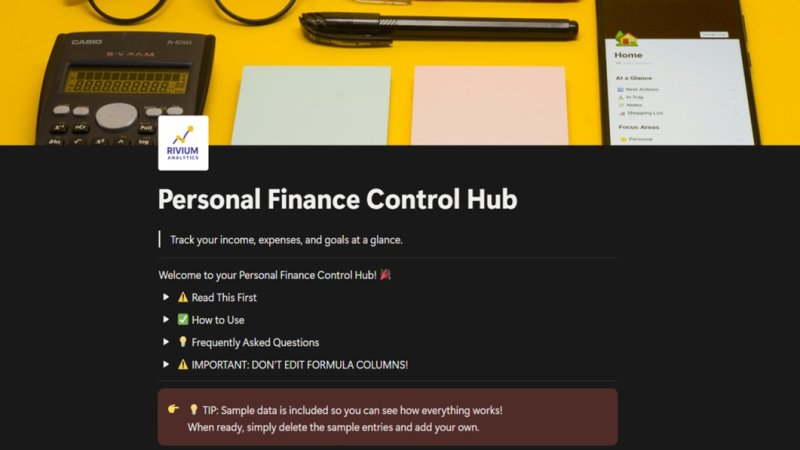
Personal Finance Control Hub
This all-in-one Notion system does the math for you, shows budget, and keeps you motivated with visual goal tracking
$17

Aesthetic Financial Tracker
The ultimate Notion template for taking control of your finances and living your best life!
$17

Notion Finance Dashboard
Introducing the comprehensive personal finance template that will help you take control of your finances.
$17

Rich Finance Tracker
Automate your Finance Tracking in Notion with this template!
$15

The Ultimate Finance Tracker
This Finance Dashboard is a powerful tool to track your expenses, income, money transfers, savings, and debts
$14

Ultimate Finance Tracker
Automate your finances' management at 360 ° with Notion. Investments, Cards, Bank Account, Monthly/Yearly balance & More
$14

Subscription Tracker
This Notion Template will help store all your subscriptions in one place!
$13.30
$19

Notion Cryptofolio
A Notion template to track all your cryptocurrencies investments with custom real-time pricing widgets.
$12

Money Caretaker
Propel your journey towards financial freedom, make it grow for you and become a caretaker of your money.
$11.97
$19

Finance & Crypto Tracker
Track. Measure. Analyze. Improve. All of this using Notion.
$11.90
$14

Advanced Subscriptions Tracker
Keep track of your personal subscriptions in Notion. Classic table view with tags, statuses, type of subscriptions, etc.
$10

Notion Finance Tracker
Track your daily and monthly income, expenses and subscriptions
$10

All-in-one Personal Finance Dashboard
Plan, manage, and track your finances all in one place!⭐ 20+ ready-to-use and easy-to-customise templates
$10

Notion Money Tracker
Calendar views, easy expense management, recurring transactions, multi-account balance tracking and more! Download now!
$10

Finance tracker
A comprehensive dashboard that helps you make your finances good
$10

One Page Budget Tracker
Take control of your finance now. Start making better financial decisions now.
$10

Car Wiz Maintenance Tracker
Template that assists in maintaining your vehicles to uphold their reliability and value! Everyone loves to save money!
$10

Kakeibo Budget Planner
Regain peace of mind while hitting your saving goal with a Kakebo Budget Planner for Notion.
$10

Be a Maker and start earning now
Have a knack for building useful or aesthetic Notion templates? Prototion is the perfect platform for generating revenue by selling templates. Learn more
Be a maker





