Christmas Templates on discount 🎅🏻

Christmas Hub
Planning for Christmas has never been easier. Even Santa was impressed by our Christmas hub!
$25

Party Planner Pro
Get this ultimate notion template to perfectly plan your parties.
$10

Musical Second Brain
A place where Music Creators can catalog the music they’re writing and prepare it for sharing with the world.
$6

My Reading/Watching/Listening List
Aesthetic 🌸 Notion Template to record your reading, watch lists and customize all your interests in one place 📥
$5.50

Christmas Planner Dashboard
Keep everything to do with the holiday season in one place: recipes budget control, gifts planning, decorations, etc
$2.50
$5
Template Description
Why did I create this template?
Sharing and Collaborating with Others: Notion offers the capability to effortlessly share your resume with others and engage in collaborative efforts, making it an invaluable tool for job seekers seeking feedback or seeking to refine their resumes with input from peers.
Maintaining an Organized and Centralized Resume: With Notion, you can conveniently consolidate all your resume data into a single, centralized location, ensuring easy updates and accessibility whenever the need arises.
What's Included in the Template?
✔ Four Minimalistic Notion Resume Designs
✔ Two Cover Letters
✔ A Complimentary Addition
How to Utilize the Template?
1. Access the Notion Resume Template: If you haven't already, you can locate and download a Notion resume template online, or you have the option to create your personalized template.
2. Duplicate the Template: Once the template is open in Notion, duplicate the page to generate a new version that can be tailored to your specific needs.
3. Populate Your Personal Details: Start by entering your personal information, encompassing your name, contact details, and any relevant professional social media profiles.
4. Incorporate Your Work Experience: Utilize the template's pre-designed structure to input your work history, including company names, job titles, employment durations, responsibilities, and accomplishments.
5. Include Education and Skills: The template may also feature sections for your educational background and skills, which should be filled in accordingly.
6. Personalize the Template to Suit Your Preferences: Notion offers extensive customization options, enabling you to adjust colors, fonts, and layouts to align with your unique style and preferences.
7. Add Supplementary Sections: If you identify any sections missing from the template that you wish to include, feel free to incorporate them.
8. Preview and Refine: After inputting all required information and customizing the template to your liking, preview it to ensure its overall appearance meets your expectations. Make any necessary refinements.
9. Export or Share Your Resume: When you're ready, export your resume as a PDF or share it with others by providing access to the Notion page.
What Are the Advantages of Using This Template?
Why Choose the Notion Template Over Word/PDF Templates?
There are several compelling reasons to opt for the Notion Resume template over traditional Word or PDF document formats:
1. Customization: Notion offers more extensive customization options than Word, enabling users to create a distinctive and personalized resume that stands out. You can effortlessly incorporate graphics, tables, and various design elements into your resume.
2. Collaboration: Notion is a collaborative platform, facilitating real-time sharing and collaboration on your resume. This feature proves particularly beneficial for group projects or when seeking feedback from others.
3. Organization: Notion's organizational features simplify the task of consolidating your resume and related documents in a unified space. You can create a database containing your work history, skills, and education, easily importing this information into your resume template.
4. Portability: Notion operates as a cloud-based platform, allowing you to access your resume from any location with an internet connection. This feature proves invaluable when applying for jobs while on the go or working remotely.
Related notion premium templates

Notion Digital CV
Get 5 Notion Digital CV to get the job you always dreamed of !!
$4
$5

The Ultimate CV Template Premium (3x)
3x Notion templates for your perfect CV with connected databases and various layouts, Databases, and Examples
$2.90

Coolest Resume CV - Notion Template
True Story: This Resume Template made Notion Labs call me back saying "We see that you have design skills."
$5

Professional Resume / CV
A very simple and clean resume template that you can use to present your employment and education to potential employers
$5

Notion Resume Template
Aesthetic Notion Template for your Resume or CV. Easily create your resume within your Notion.
$8

Modern Resume CV
A modern & professional resume template to make you stand out from others.
$5

Serious Resume/CV
A simple template for important jobs, Crack every interview and get your dream job
$6

Ultimate Notion Resume Bundle
Get 5 unique resume designs with the Ultimate Notion Resume Bundle. Customize with AI prompts, and manage with a board.
$9

Ultimate Notion Resume
Land your next job with ease! Create a great resume in <5 minutes.
$9

CV Website
Create a CV website, complete with all necessary sections and a contact form. SEO-friendly & integrated with analytics.
$10

Digital Visit Card
Create your digital business/visit card with your contact information and social media!
$3.30
$6

Creative Resume Template
Beautiful resume to make an impact & differentiate yourself when applying for a job.
$2

Bullet Journal Notion Dashboard
2022 Bullet Journal Notion Template Includes: Journal tracker, habit tracker, reading list, self improvement and more
$5

Ultimate Job Tracker
Organize your job search by keeping a track of every detail about the job opportunity
$13
$26

Twitter BookMarks Manager
Organize all your Twitter bookmarks in one place without chaos. Tweets, threads, or media directly from Twitter.
$1.60
$2

NFT Tracker
⚡️Minimal template to track all your NFTs in one place. Get stats, add categories & manage NFT details⚡️
$4
$5

Minimalist Weekly Planner
A simple minimalist week planner. Plan out your days and weeks effortlessly in an aesthetic way!
$1

Notion Life OS
A system that will make it easier for you to get started in the notion world.
$29.50
$59

Notion Expense Tracker
"Are you stressed out tracking your expenses manually? Well, no more! Here's Notion Expense Tracker to track expenses"
$9

Notion Income Tracker
"Are you tired of manually tracking your income? Introducing the ultimate solution: the Notion Income Tracker"
$9
Finance Management with Notion
Managing finances just got super easy with these discounted Templates. ✨

NotionBooks - Complete Accounting Toolkit for Individuals and Businesses
NotionBooks is a bookkeeping system that's for effortless bookkeeping, financial tracking, client payment management.
$49

Finance Tracker Pecunia
All-In-One Notion dashboard to manage all your finances, investments and budget
$45.15
$129

Fintece v2
Fintece is an all-in-one personal financial assistant inside Notion!
$30

Ultimate Finance Tracker
With Ultimate Notion Finance Tracker, you can save money and optimize your budget. Organize and analyze your cash flow.
$29

Expense Tracker
Mismanaged budgets are a thing of the past! Stop worrying, Start tracking!
$29

Ultimate Finance Tracker
Easy way to track your income and expenses Linked databases to keep track of year yearly profits
$19.99
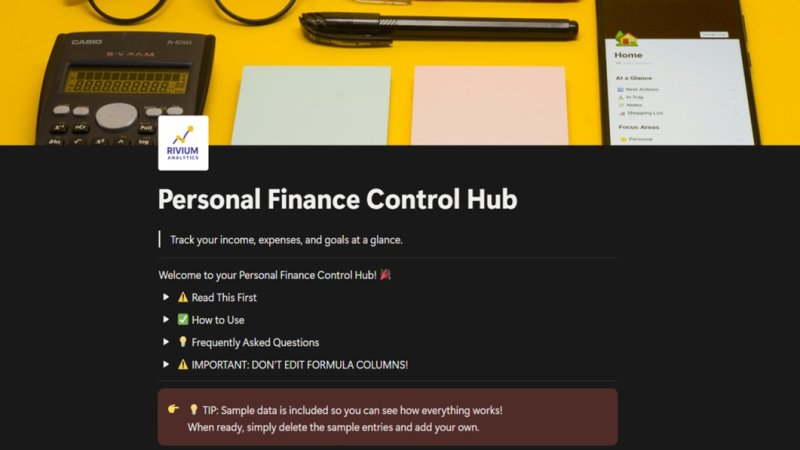
Personal Finance Control Hub
This all-in-one Notion system does the math for you, shows budget, and keeps you motivated with visual goal tracking
$17

Aesthetic Financial Tracker
The ultimate Notion template for taking control of your finances and living your best life!
$17

Notion Finance Dashboard
Introducing the comprehensive personal finance template that will help you take control of your finances.
$17

Rich Finance Tracker
Automate your Finance Tracking in Notion with this template!
$15

The Ultimate Finance Tracker
This Finance Dashboard is a powerful tool to track your expenses, income, money transfers, savings, and debts
$14

Ultimate Finance Tracker
Automate your finances' management at 360 ° with Notion. Investments, Cards, Bank Account, Monthly/Yearly balance & More
$14

Subscription Tracker
This Notion Template will help store all your subscriptions in one place!
$13.30
$19

Notion Cryptofolio
A Notion template to track all your cryptocurrencies investments with custom real-time pricing widgets.
$12

Money Caretaker
Propel your journey towards financial freedom, make it grow for you and become a caretaker of your money.
$11.97
$19

Finance & Crypto Tracker
Track. Measure. Analyze. Improve. All of this using Notion.
$11.90
$14

Advanced Subscriptions Tracker
Keep track of your personal subscriptions in Notion. Classic table view with tags, statuses, type of subscriptions, etc.
$10

Notion Finance Tracker
Track your daily and monthly income, expenses and subscriptions
$10

All-in-one Personal Finance Dashboard
Plan, manage, and track your finances all in one place!⭐ 20+ ready-to-use and easy-to-customise templates
$10

Notion Money Tracker
Calendar views, easy expense management, recurring transactions, multi-account balance tracking and more! Download now!
$10

Finance tracker
A comprehensive dashboard that helps you make your finances good
$10

One Page Budget Tracker
Take control of your finance now. Start making better financial decisions now.
$10

Car Wiz Maintenance Tracker
Template that assists in maintaining your vehicles to uphold their reliability and value! Everyone loves to save money!
$10

Kakeibo Budget Planner
Regain peace of mind while hitting your saving goal with a Kakebo Budget Planner for Notion.
$10

Be a Maker and start earning now
Have a knack for building useful or aesthetic Notion templates? Prototion is the perfect platform for generating revenue by selling templates. Learn more
Be a maker





