Christmas Templates on discount 🎅🏻

Christmas Hub
Planning for Christmas has never been easier. Even Santa was impressed by our Christmas hub!
$25

Party Planner Pro
Get this ultimate notion template to perfectly plan your parties.
$10

Musical Second Brain
A place where Music Creators can catalog the music they’re writing and prepare it for sharing with the world.
$6

My Reading/Watching/Listening List
Aesthetic 🌸 Notion Template to record your reading, watch lists and customize all your interests in one place 📥
$5.50

Christmas Planner Dashboard
Keep everything to do with the holiday season in one place: recipes budget control, gifts planning, decorations, etc
$2.50
$5
Template Description
Why did I create this template?
Wallet is a Notion template that helps you to keep track on your expenses in a really easy an elegant way. All you need to do is to enter your expenses and incomes to monitor how much you spend, what you spend on and how much you have left to spend. Just pick up the phone and enter the transaction directly.
What's inside the template?
💰 Incomes · recording and tracking all sources of income. Whether it's your salary, freelance earnings, or other forms of income, this database allows you to categorize and log each income stream. Capture details such as the source, date, and amount, providing a clear overview of your financial inflows over time.
💰 Expenses · record and manage your expenditures. Categorize your expenses, track transaction dates, and input the corresponding amounts. This database enables you to monitor spending patterns, identify areas for potential savings, and maintain a detailed record of your financial outflows.
🏦 Investment · record details about each investment, including the asset type, purchase date, and initial investment amount. Track the performance of your investments by regularly updating the current value and any associated gains or losses. This database aids in assessing the overall health of your investment portfolio and making informed financial decisions.
📆 Monthly bill · simplifies the management of recurring monthly expenses. Input and organize bills such as rent or mortgage payments, utilities, subscriptions, and any other regular financial commitments. With this database, you can stay on top of due dates, avoid late fees, and gain insights into your fixed monthly obligations.
How to use the template?
Step 1. Press the “Duplicate” button that you can find in the top right side corner of this page
Step 2. Login to Notion and select your desired workspace
Step 3. Go into the selected workspace and you will find a new page *Wallet* in the left-hand sidebar
Step 4. Move the Invoice Template pages out of this page and to your desired location.
What are the benefits of the template?
Related #notiontemplate premium templates

ServSafe Study Guide
This ServSafe study guide is designed to help you prepare for the ServSafe certification exam.
$9.95

Recipe Cards Database
Created to make tracking your favorite recipes as easy as 123 Improve your recipe tracking experience, AWSOME
$5.95

Productivity Hub
Designed to make your life a little easier by improving your pro.ductivity. Made with and for Notion, for absolute value
$5.95

Ultimate Food Hospitality Database
This template was created for foodservice managers, to assist in the task of running a Foodservice establishment
$9.95

2024 Ultimate Financial Health OS
Financial freedom is a crucial thing to be achieved. That's why this pre-made template is created for
$19

Birthday Plannings
Birthday Plannings gives you an ability to plan, manage and execute birthdays of your beloved ones all in one place.
$20
Finance Management with Notion
Managing finances just got super easy with these discounted Templates. ✨

NotionBooks - Complete Accounting Toolkit for Individuals and Businesses
NotionBooks is a bookkeeping system that's for effortless bookkeeping, financial tracking, client payment management.
$49

Finance Tracker Pecunia
All-In-One Notion dashboard to manage all your finances, investments and budget
$45.15
$129

Fintece v2
Fintece is an all-in-one personal financial assistant inside Notion!
$30

Ultimate Finance Tracker
With Ultimate Notion Finance Tracker, you can save money and optimize your budget. Organize and analyze your cash flow.
$29

Expense Tracker
Mismanaged budgets are a thing of the past! Stop worrying, Start tracking!
$29

Ultimate Finance Tracker
Easy way to track your income and expenses Linked databases to keep track of year yearly profits
$19.99
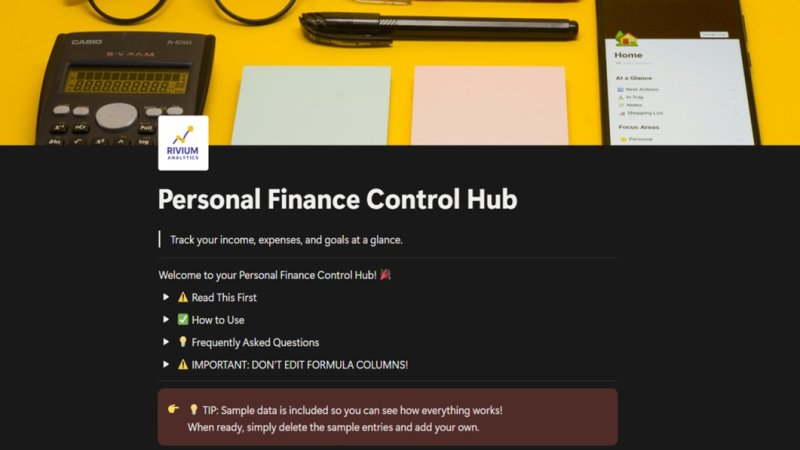
Personal Finance Control Hub
This all-in-one Notion system does the math for you, shows budget, and keeps you motivated with visual goal tracking
$17

Aesthetic Financial Tracker
The ultimate Notion template for taking control of your finances and living your best life!
$17

Notion Finance Dashboard
Introducing the comprehensive personal finance template that will help you take control of your finances.
$17

Rich Finance Tracker
Automate your Finance Tracking in Notion with this template!
$15

The Ultimate Finance Tracker
This Finance Dashboard is a powerful tool to track your expenses, income, money transfers, savings, and debts
$14

Ultimate Finance Tracker
Automate your finances' management at 360 ° with Notion. Investments, Cards, Bank Account, Monthly/Yearly balance & More
$14

Subscription Tracker
This Notion Template will help store all your subscriptions in one place!
$13.30
$19

Notion Cryptofolio
A Notion template to track all your cryptocurrencies investments with custom real-time pricing widgets.
$12

Money Caretaker
Propel your journey towards financial freedom, make it grow for you and become a caretaker of your money.
$11.97
$19

Finance & Crypto Tracker
Track. Measure. Analyze. Improve. All of this using Notion.
$11.90
$14

Advanced Subscriptions Tracker
Keep track of your personal subscriptions in Notion. Classic table view with tags, statuses, type of subscriptions, etc.
$10

Notion Finance Tracker
Track your daily and monthly income, expenses and subscriptions
$10

All-in-one Personal Finance Dashboard
Plan, manage, and track your finances all in one place!⭐ 20+ ready-to-use and easy-to-customise templates
$10

Notion Money Tracker
Calendar views, easy expense management, recurring transactions, multi-account balance tracking and more! Download now!
$10

Finance tracker
A comprehensive dashboard that helps you make your finances good
$10

One Page Budget Tracker
Take control of your finance now. Start making better financial decisions now.
$10

Car Wiz Maintenance Tracker
Template that assists in maintaining your vehicles to uphold their reliability and value! Everyone loves to save money!
$10

Kakeibo Budget Planner
Regain peace of mind while hitting your saving goal with a Kakebo Budget Planner for Notion.
$10

Be a Maker and start earning now
Have a knack for building useful or aesthetic Notion templates? Prototion is the perfect platform for generating revenue by selling templates. Learn more
Be a maker





