Christmas Templates on discount 🎅🏻

Christmas Hub
Planning for Christmas has never been easier. Even Santa was impressed by our Christmas hub!
$25

Party Planner Pro
Get this ultimate notion template to perfectly plan your parties.
$10

Musical Second Brain
A place where Music Creators can catalog the music they’re writing and prepare it for sharing with the world.
$6

My Reading/Watching/Listening List
Aesthetic 🌸 Notion Template to record your reading, watch lists and customize all your interests in one place 📥
$5.50

Christmas Planner Dashboard
Keep everything to do with the holiday season in one place: recipes budget control, gifts planning, decorations, etc
$2.50
$5
Template Description
Why did I create this template?
Designers often struggle with managing multiple projects and keeping track of client feedback and deadlines. Design Dashboard solves this problem by providing a centralized location for all project information, from timelines to budgets to client feedback. With everything in one place, you can work more efficiently and confidently.
What's inside the template?
There are the following pages inside this template
- Portfolio
- Clients
- Projects
Plus, a home page is created as a Dashboard
How to use the template?
This template is really easy to use. Just import your clients and your projects and you can get right on with your projects. Each project has its own template, so you don't have to add fields every time you create a project.
What are the benefits of the template?
Design Dashboard helps you keep track of all your client projects in one place, so you can easily manage deadlines, tasks, and communications. With its simple and intuitive design, you can easily customize it to fit your unique workflow. Plus, the included portfolio page makes it easy to showcase your work to potential clients and employers.
Related design premium templates

Ultimate Designer Portfolio
Showcase your design expertise with our customizable portfolio notion template and make a lasting impression.
$29

Master Swipe File
Build yourself a full collection of inspiration by simply saving what you love into an easy to sort page.
$25

Product Studio 1.0
This is the perfect toolkit to translate your business insights into a product scenario to manage the building stages.
$45

UX Research Questions
A comprehensive digital toolkit featuring over 550 ready-to-use UX interview questions. Ideal for UX and product
$10

Notion Product Design / UX Ultimate Bundle
With Product Design Ultimate Bundle, you'll have everything you need to become a top-notch product designer
$42

UX Portfolio Playbook
Get a UX job. Stress-free. Applications, interviews, creating your first UX portfolio, and more.
$69

Bullet Journal Notion Dashboard
2022 Bullet Journal Notion Template Includes: Journal tracker, habit tracker, reading list, self improvement and more
$5

Twitter BookMarks Manager
Organize all your Twitter bookmarks in one place without chaos. Tweets, threads, or media directly from Twitter.
$1.60
$2

NFT Tracker
⚡️Minimal template to track all your NFTs in one place. Get stats, add categories & manage NFT details⚡️
$4
$5

Notion Life OS
A system that will make it easier for you to get started in the notion world.
$29.50
$59

Notion Expense Tracker
"Are you stressed out tracking your expenses manually? Well, no more! Here's Notion Expense Tracker to track expenses"
$9

Notion Income Tracker
"Are you tired of manually tracking your income? Introducing the ultimate solution: the Notion Income Tracker"
$9

Notion Template Client Portal
It allows you to collaborate with clients and keep all your projects assets in one place.
$15

The Designers Workspace Notion Template Kit
The Designer's Workspace is a template kit that has everything you need to run a successful design business.
$19.14
$29

Limitless Notion Components
Jumpstart your Notion pages. Copy and paste the components you need & edit text/icons. Done!
$23.20
$29

Incident and Problem Management
Powerful and easy to use incident/problem management, including incidents, problems and SLA tables. Ideal for startups.
$15.20
$19

UX Webdesign Kit - Templates, Personas & Planner
UX Design Workflow with 65+ Web Templates and UX Components, Persona Worksheets & Planner.
$32
$40

Progress Bars for Notion
A collection of 30 prebuilt customizable progress bars for notion.
$5

Benchmarking Analysis Notion Template
A Notion tool to generate benchmarking analysis to compare & learn from others.
$34

Notion Debt Tracker
Track your debt obligations with Notion Debt Tracker. Pay your Debt Payments on time and Maintain your Credit Score.
$9
Finance Management with Notion
Managing finances just got super easy with these discounted Templates. ✨

NotionBooks - Complete Accounting Toolkit for Individuals and Businesses
NotionBooks is a bookkeeping system that's for effortless bookkeeping, financial tracking, client payment management.
$49

Finance Tracker Pecunia
All-In-One Notion dashboard to manage all your finances, investments and budget
$45.15
$129

Fintece v2
Fintece is an all-in-one personal financial assistant inside Notion!
$30

Ultimate Finance Tracker
With Ultimate Notion Finance Tracker, you can save money and optimize your budget. Organize and analyze your cash flow.
$29

Expense Tracker
Mismanaged budgets are a thing of the past! Stop worrying, Start tracking!
$29

Ultimate Finance Tracker
Easy way to track your income and expenses Linked databases to keep track of year yearly profits
$19.99
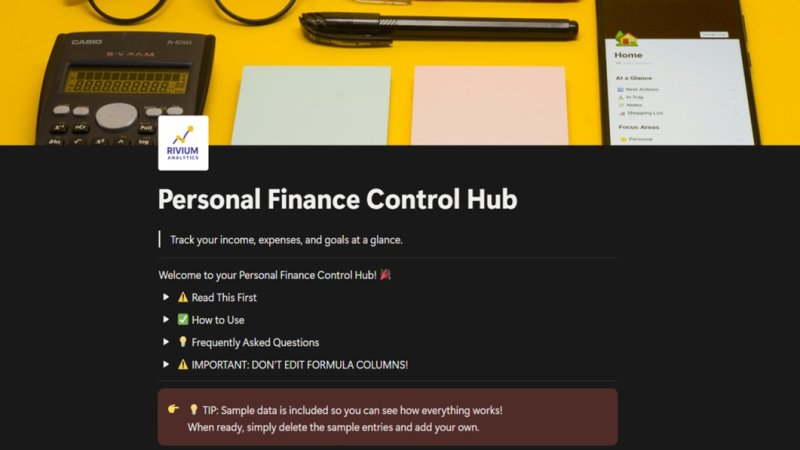
Personal Finance Control Hub
This all-in-one Notion system does the math for you, shows budget, and keeps you motivated with visual goal tracking
$17

Aesthetic Financial Tracker
The ultimate Notion template for taking control of your finances and living your best life!
$17

Notion Finance Dashboard
Introducing the comprehensive personal finance template that will help you take control of your finances.
$17

Rich Finance Tracker
Automate your Finance Tracking in Notion with this template!
$15

The Ultimate Finance Tracker
This Finance Dashboard is a powerful tool to track your expenses, income, money transfers, savings, and debts
$14

Ultimate Finance Tracker
Automate your finances' management at 360 ° with Notion. Investments, Cards, Bank Account, Monthly/Yearly balance & More
$14

Subscription Tracker
This Notion Template will help store all your subscriptions in one place!
$13.30
$19

Notion Cryptofolio
A Notion template to track all your cryptocurrencies investments with custom real-time pricing widgets.
$12

Money Caretaker
Propel your journey towards financial freedom, make it grow for you and become a caretaker of your money.
$11.97
$19

Finance & Crypto Tracker
Track. Measure. Analyze. Improve. All of this using Notion.
$11.90
$14

Advanced Subscriptions Tracker
Keep track of your personal subscriptions in Notion. Classic table view with tags, statuses, type of subscriptions, etc.
$10

Notion Finance Tracker
Track your daily and monthly income, expenses and subscriptions
$10

All-in-one Personal Finance Dashboard
Plan, manage, and track your finances all in one place!⭐ 20+ ready-to-use and easy-to-customise templates
$10

Notion Money Tracker
Calendar views, easy expense management, recurring transactions, multi-account balance tracking and more! Download now!
$10

Finance tracker
A comprehensive dashboard that helps you make your finances good
$10

One Page Budget Tracker
Take control of your finance now. Start making better financial decisions now.
$10

Car Wiz Maintenance Tracker
Template that assists in maintaining your vehicles to uphold their reliability and value! Everyone loves to save money!
$10

Kakeibo Budget Planner
Regain peace of mind while hitting your saving goal with a Kakebo Budget Planner for Notion.
$10

Be a Maker and start earning now
Have a knack for building useful or aesthetic Notion templates? Prototion is the perfect platform for generating revenue by selling templates. Learn more
Be a maker





